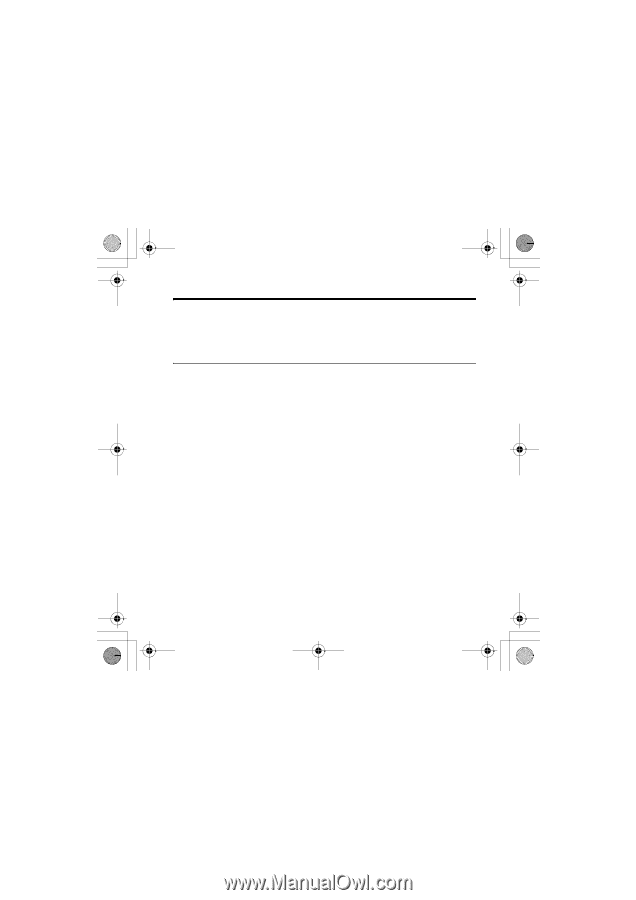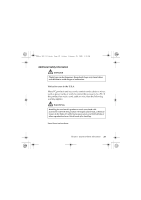Lenovo U110 U110 Lenovo Safety and Warranty Guide V1.0 - Page 39
Operating Environment and Other, Important Notices
 |
UPC - 884343105529
View all Lenovo U110 manuals
Add to My Manuals
Save this manual to your list of manuals |
Page 39 highlights
Lenovo SWG V1.0.book Page 31 Friday, February 29, 2008 1:39 PM Chapter 2. Operating Environment and Other Important Notices Operating Environment The optimal environment in which to use your computer is 10°C35°C (50°F-95°F) with humidity ranging between 35% and 80%. If your computer is stored or transported in temperatures less than 10°C (50°F), allow the cold computer to rise slowly to an optimal operating temperature of 10°C-35°C (50°F-95°F) before use. This process could take two hours in extreme conditions. Failure to allow your computer to rise to an optimal operating temperature before use could result in irreparable damage to your computer. If possible, place your computer in a well-ventilated and dry area without direct exposure to sunshine. Keep electrical appliances such as an electric fan, radio, highpowered speakers, air conditioner, and microwave oven away from your computer because the strong magnetic fields generated by these appliances can damage the monitor and data on the hard disk drive. © Copyright Lenovo 2007, 2008 31