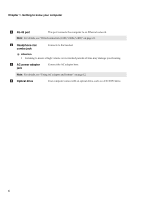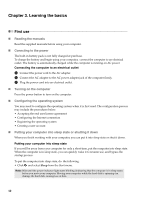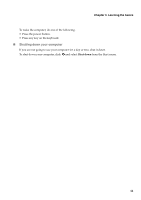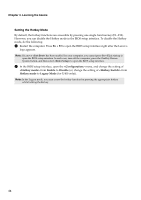Lenovo U300s Laptop IdeaPad U300, U300E, U300S, U400 User Guide - Page 15
Shutting down your computer, and select
 |
View all Lenovo U300s Laptop manuals
Add to My Manuals
Save this manual to your list of manuals |
Page 15 highlights
Chapter 3. Learning the basics To wake the computer, do one of the following. • Press the power button. • Press any key on the keyboard. „ Shutting down your computer If you are not going to use your computer for a day or two, shut it down. To shut down your computer, click and select Shut down from the Start menu. 11

Chapter 3. Learning the basics
11
To wake the computer, do one of the following.
•
Press the power button.
•
Press any key on the keyboard.
Shutting down your computer
If you are not going to use your computer for a day or two, shut it down.
To shut down your computer, click
and select
Shut
down
from the Start menu.