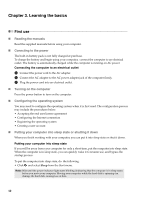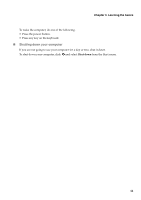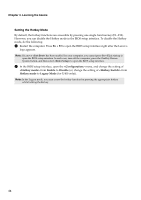Lenovo U300s Laptop IdeaPad U300, U300E, U300S, U400 User Guide - Page 17
Using the touchpad, Learning the basics, Touchpad
 |
View all Lenovo U300s Laptop manuals
Add to My Manuals
Save this manual to your list of manuals |
Page 17 highlights
Chapter 3. Learning the basics Using the touchpad U400 $ a Touchpad To move the cursor on the screen, slide your fingertip over the pad in the direction in which you want the cursor to move. Note: You can enable/disable the touchpad using F6. 13
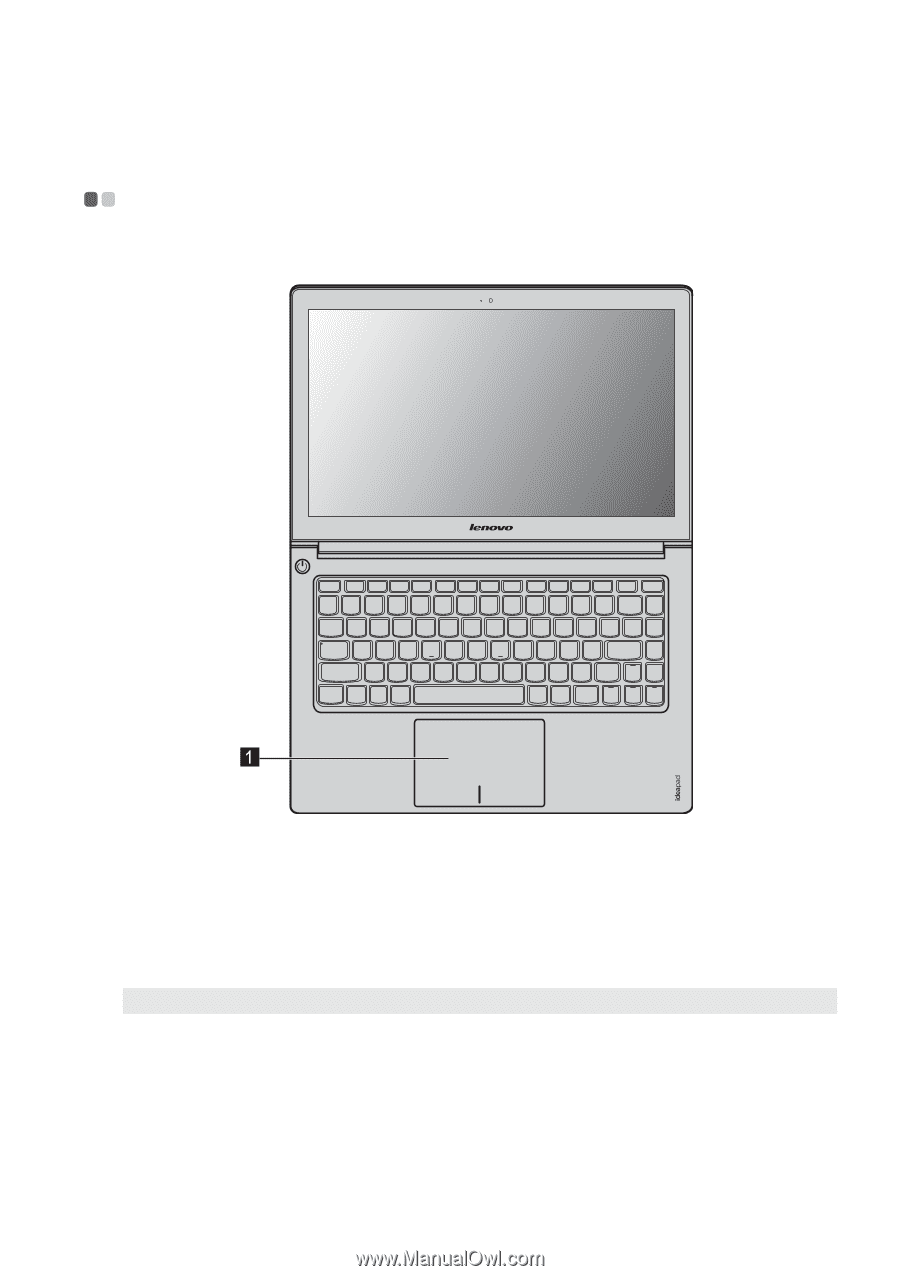
Chapter 3. Learning the basics
13
Using the touchpad
- - - - - - - - - - - - - - - - - - - - - - - - - - - - - - - - - - - - - - - - - - - - - - - - - - - - - - - - - - - - - - - - - - - - - - - - - - - - - - - - - - - - - - - - - - - - - - - - - - - - - -
Touchpad
To move the cursor on the screen, slide your fingertip over
the pad in the direction in which you want the cursor to
move.
Note:
You can enable/disable the touchpad using
F6
.
U400
a