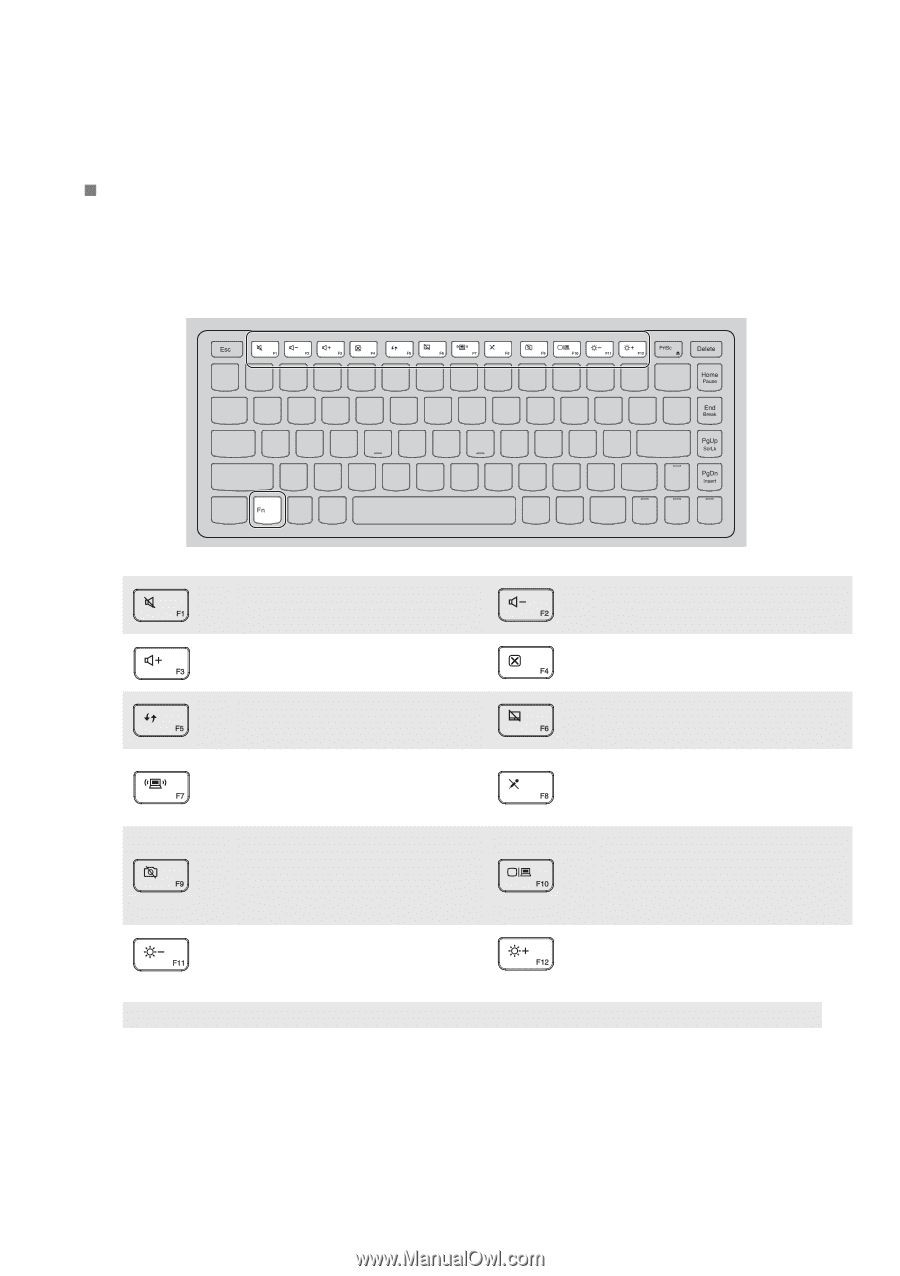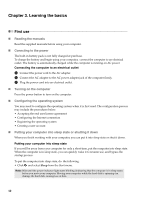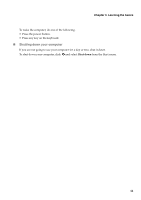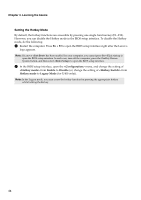Lenovo U300s Laptop IdeaPad U300, U300E, U300S, U400 User Guide - Page 19
Using Hotkey, Hotkey
 |
View all Lenovo U300s Laptop manuals
Add to My Manuals
Save this manual to your list of manuals |
Page 19 highlights
Chapter 3. Learning the basics „ Hotkey Using Hotkey The hotkeys are located on the function key row on the keyboard. You can access certain system settings quickly by pressing the appropriate hotkey. : Mute/Unmute the sound. : Quick increase volume level. : Refresh same function for main and secondary function. Open the interface for : integrated wireless devices settings (on/off). : Turn on/off the integrated camera. : Decrease display brightness. : Quick decrease volume level. : Close same function for main and secondary function. : Enable/Disable the touchpad. : Enable/Disable the microphone. Open the interface for the : display device switch to select this notebook or an external display. : Increase display brightness. Note: In the Hotkey mode, press Fn + F1~F12 to achieve the functions of F1~F12. 15