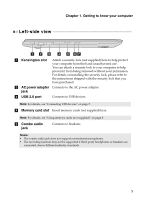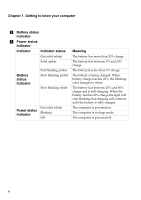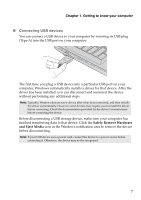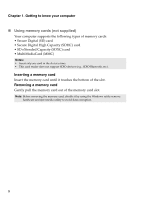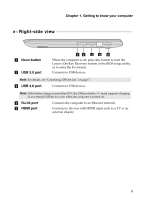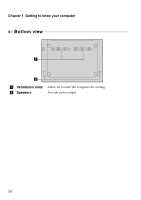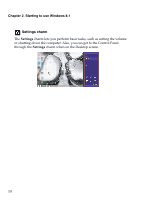Lenovo U41-70 Laptop (English) User Guide - Lenovo S41-70, U41-70 - Page 13
Right-side view, Getting to know your computer, Novo button, USB 3.0 port, RJ-45 port
 |
View all Lenovo U41-70 Laptop manuals
Add to My Manuals
Save this manual to your list of manuals |
Page 13 highlights
Chapter 1. Getting to know your computer Right-side view a Novo button b USB 3.0 port ab c d e When the computer is off, press this button to start the Lenovo OneKey Recovery system or the BIOS setup utility, or to enter the boot menu. Connects to USB devices. Note: For details, see "Connecting USB devices" on page 7. c USB 3.0 port Connects to USB devices. Note: If the battery charge is more than 20%, the USB port with a mark supports charging of an external USB device, even when the computer is turned off. d RJ-45 port e HDMI port Connects the computer to an Ethernet network. Connects to devices with HDMI input such as a TV or an external display. 9
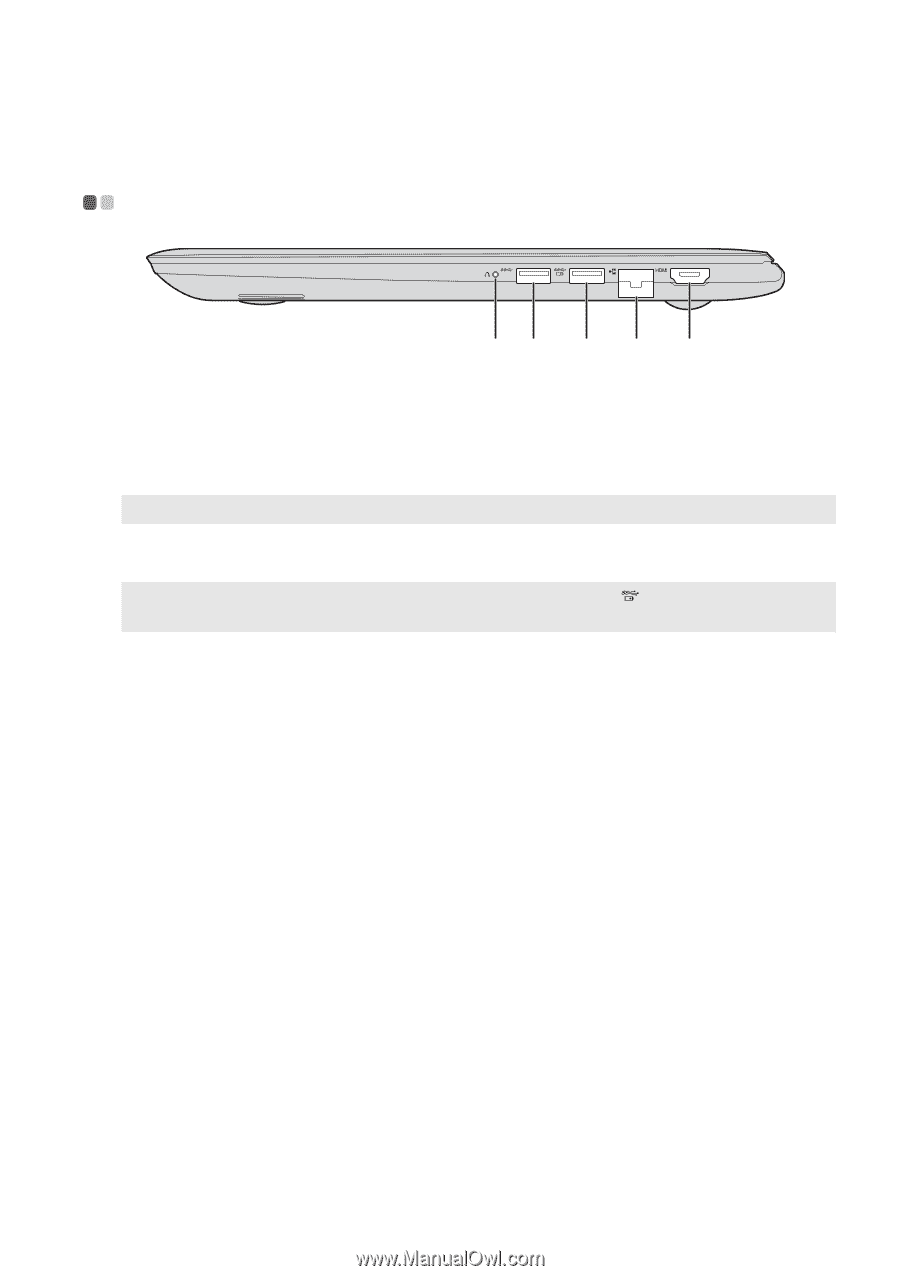
Chapter 1. Getting to know your computer
9
Right-side view
- - - - - - - - - - - - - - - - - - - - - - - - - - - - - - - - - - - - - - - - - - - - - - - - - - - - - - - - - - - - - - - - - - - - - - - - - - - - - - - - - -
a
Novo button
When the computer is off, press this button to start the
Lenovo OneKey Recovery system or the BIOS setup utility,
or to enter the boot menu.
b
USB 3.0 port
Connects to USB devices.
Note:
For details, see “Connecting USB devices” on page 7.
c
USB 3.0 port
Connects to USB devices.
Note:
If the battery charge is more than 20%, the USB port with a
mark supports charging
of an external USB device, even when the computer is turned off.
d
RJ-45 port
Connects the computer to an Ethernet network.
e
HDMI port
Connects to devices with HDMI input such as a TV or an
external display.
b
c
d
e
a