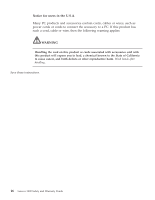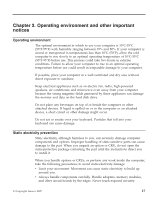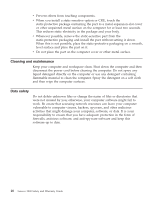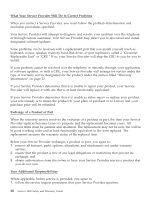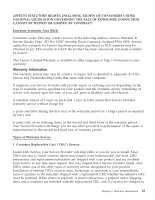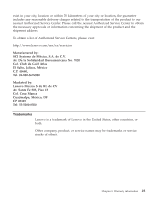Lenovo V200 Laptop Safety and Warranty Guide - 3000 Family notebooks - Page 30
Service, Provider, Correct, Problems, Exchange, Product, Additional, Responsibilities
 |
View all Lenovo V200 Laptop manuals
Add to My Manuals
Save this manual to your list of manuals |
Page 30 highlights
What Your Service Provider Will Do to Correct Problems When you contact a Service Provider, you must follow the problem determination and resolution procedures specified. Your Service Provider will attempt to diagnose and resolve your problem over the telephone or through remote assistance. Your Service Provider may direct you to download and install designated software updates. Some problems can be resolved with a replacement part that you install yourself (such as keyboard, mouse, speaker, memory, hard disk drive, or port replicator), called a ″Customer Replaceable Unit″ or ″CRU.″ If so, your Service Provider will ship the CRU to you for you to install. If your problem cannot be resolved over the telephone or remotely, through your application of software updates, or with a CRU, your Service Provider will arrange for service under the type of warranty service designated for the product under the section titled "Warranty Information" on page 23. If your Service Provider determines that it is unable to repair your product, your Service Provider will replace it with one that is at least functionally equivalent. If your Service Provider determines that it is unable to either repair or replace your product, your sole remedy is to return the product to your place of purchase or to Lenovo and your purchase price will be refunded. Exchange of a Product or Part When the warranty service involves the exchange of a product or part, the item your Service Provider replaces becomes Lenovo's property and the replacement becomes yours. All removed items must be genuine and unaltered. The replacement may not be new, but will be in good working order and at least functionally equivalent to the item replaced. The replacement assumes the warranty status of the replaced item. Before your Service Provider exchanges a product or part, you agree to: 1. remove all features, parts, options, alterations, and attachments not under warranty service; 2. ensure that the product is free of any legal obligations or restrictions that prevent its exchange; and 3. obtain authorization from the owner to have your Service Provider service a product that you do not own. Your Additional Responsibilities Where applicable, before service is provided, you agree to: 1. follow the service request procedures that your Service Provider specifies; 20 Lenovo 3000 Safety and Warranty Guide