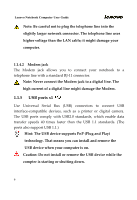Lenovo Y400 Product User's guide - Page 2
Quick tour for your computer
 |
View all Lenovo Y400 manuals
Add to My Manuals
Save this manual to your list of manuals |
Page 2 highlights
Lenovo Notebook Computer User Guide 2. The computer has adopted many new hardware components. The user must install the drivers by following the guide's instruction to get the best computer performance. Thank you for your purchase of the LENOVO 3000 Y400 series notebook computer. This powerful and flexible notebook computer is designed to provide long‐term, reliable, and high computing performance. This chapter specifies the various components of your computer. Be familiar with each component before you start operating this notebook. 1.1 Quick tour for your computer This section guides you through the locations for controls and ports on your computer: ∙ Front view with the Display open, right side view, left side view 2

Lenovo Notebook Computer User Guide
2
2.
The
computer
has
adopted
many
new
hardware
components. The user must install the drivers by following
the guide’s instruction to get the best computer performance.
Thank you for your purchase of the LENOVO 3000 Y400 series
notebook computer. This powerful and flexible notebook computer
is designed to provide long
‐
term, reliable, and high computing
performance.
This chapter specifies the various components of your computer. Be
familiar
with
each
component
before
you
start
operating
this
notebook.
1.1
Quick tour for your computer
This section guides you through the locations for controls and ports
on your computer:
∙
Front view with the Display open, right side view, left side view