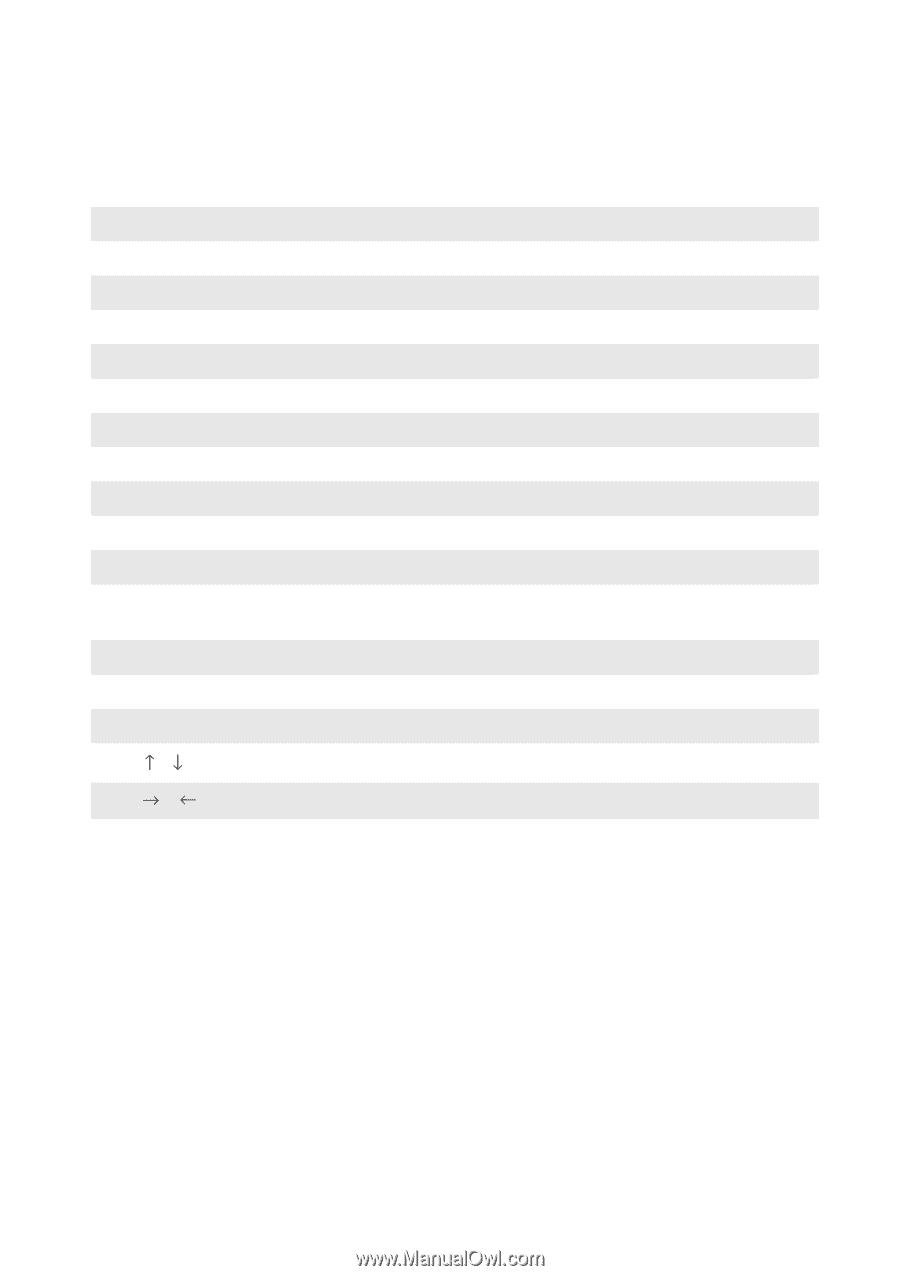Lenovo Y410P Laptop User Guide - IdeaPad Y410p, Y510p - Page 10
Fn + Insert Y510p, Fn + PgUp Y410p
 |
View all Lenovo Y410P Laptop manuals
Add to My Manuals
Save this manual to your list of manuals |
Page 10 highlights
Chapter 1. Getting to know your computer The following describes the features of each function key. Fn + Esc: Cancels hotkey. Fn + F1: Enters sleep mode. Fn + F2: Turns on/off the backlight of the LCD screen. Fn + F3: Opens the interface for selecting display options. Fn + F5: Enables/disables Airplane mode. Fn + F6: Enables/disables the touch pad. Fn + F9: Opens the Settings charm. Fn + F10: Opens the Search charm. Fn + F11: Displays current apps. Fn + F12: Displays all apps. Fn + PrtSc: Activates the system request. Fn + Insert (Y510p): Fn + PgUp (Y410p): Enables/disables the scroll lock. Fn + Home: Fn + End: Fn + PgDn (Y410p): Activates the pause function. Activates the break function. Activates the insert function. Fn + / : Increases/decreases the display brightness. Fn + / : Fn + Space (on select models): Increases/decreases the volume. Turns on/off the keyboard backlight. 6