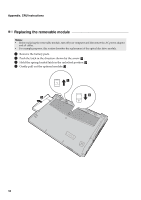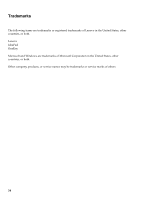Lenovo Y410P Laptop User Guide - IdeaPad Y410p, Y510p - Page 36
Replacing the removable module, Hold the spring-loaded latch in the unlocked position
 |
View all Lenovo Y410P Laptop manuals
Add to My Manuals
Save this manual to your list of manuals |
Page 36 highlights
Appendix. CRU instructions Replacing the removable module Notes: • Before replacing the removable module, turn off your computer and disconnect the AC power adapter and all cables. • For example purposes, this section describes the replacement of the optical disc drive module. 1 Remove the battery pack. 2 Push the latch in the direction shown by the arrow a . 3 Hold the spring-loaded latch in the unlocked position b . 4 Gently pull out the optional module c . $ % & 32
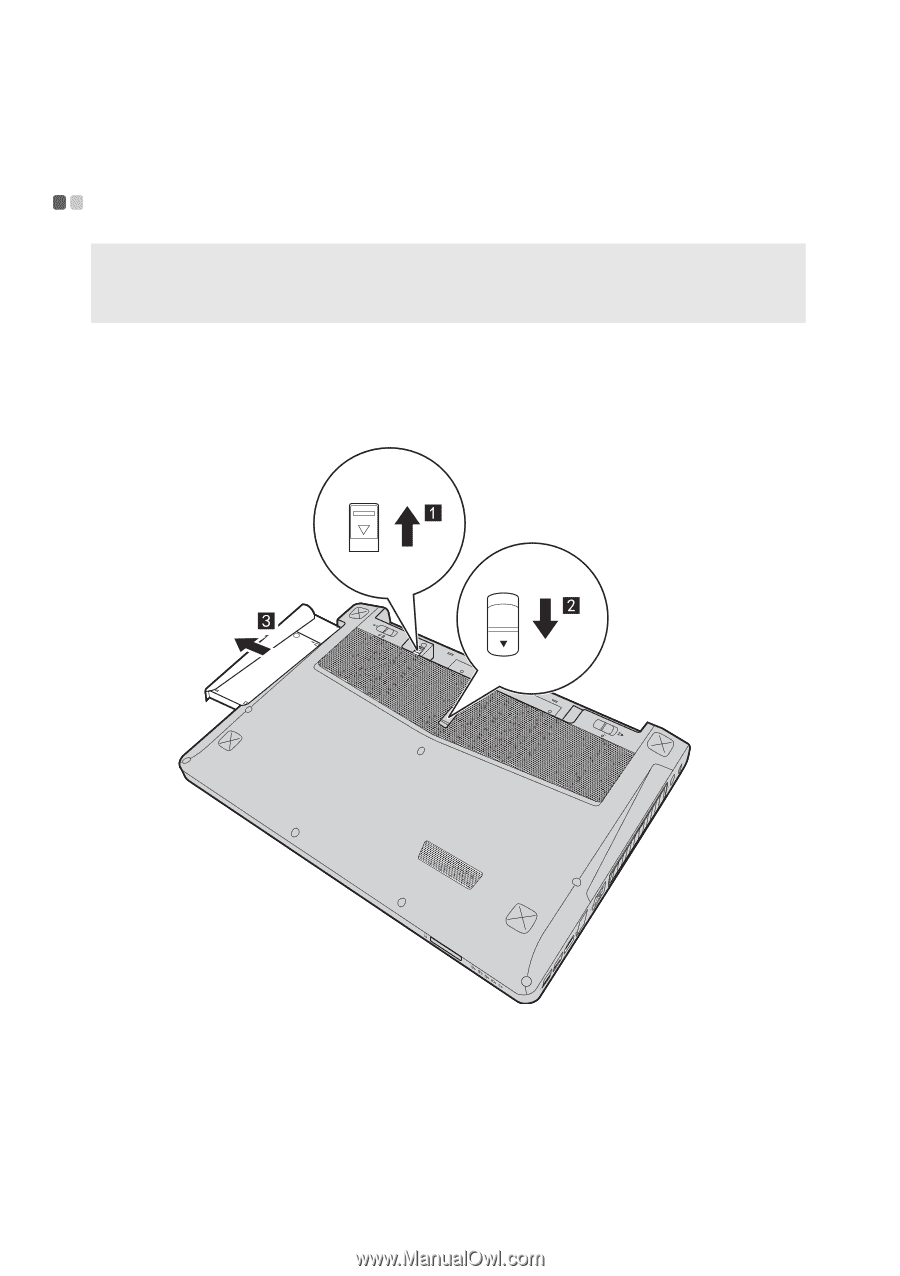
32
Appendix. CRU instructions
Replacing the removable module
- - - - - - - - - - - - - - - - - - - - - - - - - - - - - - - - - - - - - - - - - - - - - - - - - - - - - - - - - - - - - - - - - - - - - - - - -
1
Remove the battery pack.
2
Push the latch in the direction shown by the arrow
.
3
Hold the spring-loaded latch in the unlocked position
.
4
Gently pull out the optional module
.
Notes:
•
Before replacing the removable module, turn off your computer and disconnect the AC power adapter
and all cables.
•
For example purposes, this section describes the replacement of the optical disc drive module.
a
b
c