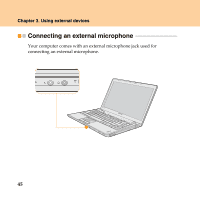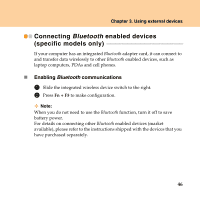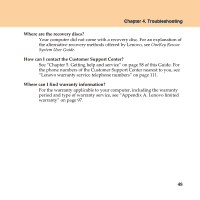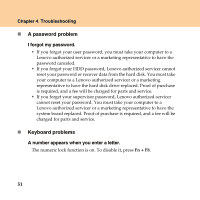Lenovo Y450 Laptop Lenovo IdeaPad Y450 User Guide V3.0 - Page 59
When I turn on the computer, only a white cursor appears on a blank, screen.
 |
View all Lenovo Y450 Laptop manuals
Add to My Manuals
Save this manual to your list of manuals |
Page 59 highlights
Chapter 4. Troubleshooting When I turn on the computer, only a white cursor appears on a blank screen. Restore backed-up files to your Windows environment or the entire contents of your hard disk to the original factory contents using OneKey Recovery. If you still see only the cursor on the screen, have the computer serviced. My screen goes blank while the computer is on. Your screen saver or power management may be enabled. Do one of the following to exit from the screen saver or to resume from sleep or hibernation mode: ƒ Touch the touchpad. ƒ Press any key on the keyboard. ƒ Press the power button. 50

Chapter 4. Troubleshooting
50
When I turn on the computer, only a white cursor appears on a blank
screen.
Restore backed-up files to your Windows environment or the entire
contents of your hard disk to the original factory contents using OneKey
Recovery. If you still see only the cursor on the screen, have the computer
serviced.
My screen goes blank while the computer is on.
Your screen saver or power management may be enabled. Do one of the
following to exit from the screen saver or to resume from sleep or
hibernation mode:
Touch the touchpad.
Press any key on the keyboard.
Press the power button.