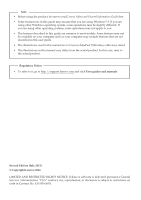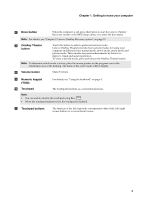Lenovo Y480 Laptop User Guide V2.0 (Microsoft Windows 8 Preinstalled) - IdeaPa - Page 6
Getting to know your computer, Integrated camera, Built-in microphone, Computer display
 |
View all Lenovo Y480 Laptop manuals
Add to My Manuals
Save this manual to your list of manuals |
Page 6 highlights
Chapter 1. Getting to know your computer „ Y580 ef bab gh c d i j k a Integrated camera b Built-in microphone c Computer display d JBL speakers e Power button Use the camera for video communication. Captures sound which can be used for video conferencing, voice narration, or audio recording. The LCD display provides brilliant visual output. Provides audio output. Press this button to turn on the computer. 2
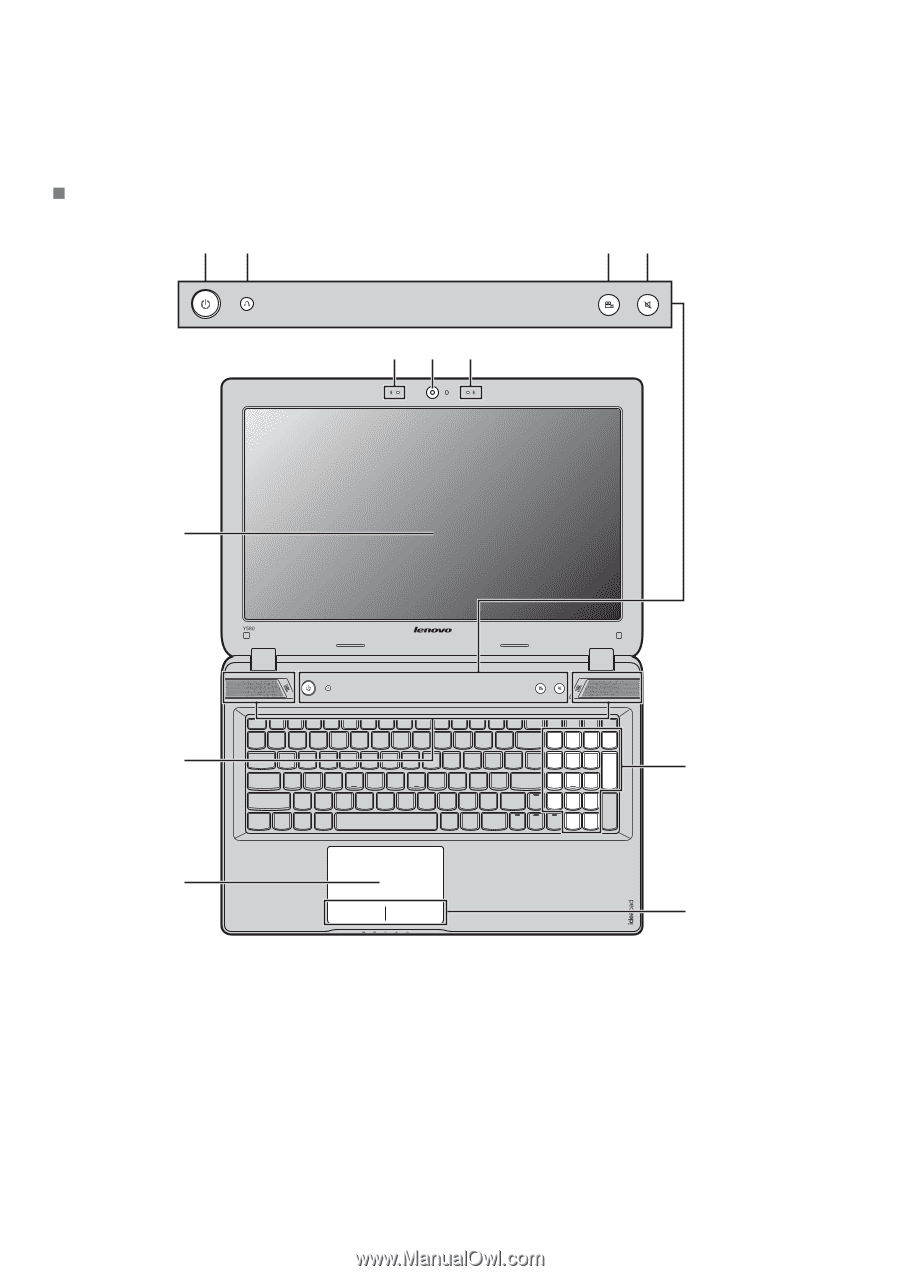
2
Chapter 1. Getting to know your computer
Y580
Integrated camera
Use the camera for video communication.
Built-in microphone
Captures sound which can be used for video conferencing, voice narration,
or audio recording.
Computer display
The LCD display provides brilliant visual output.
JBL speakers
Provides audio output.
Power button
Press this button to turn on the computer.
j
i
c
a
b
e
f
b
g
h
k
d
a
b
c
d
e