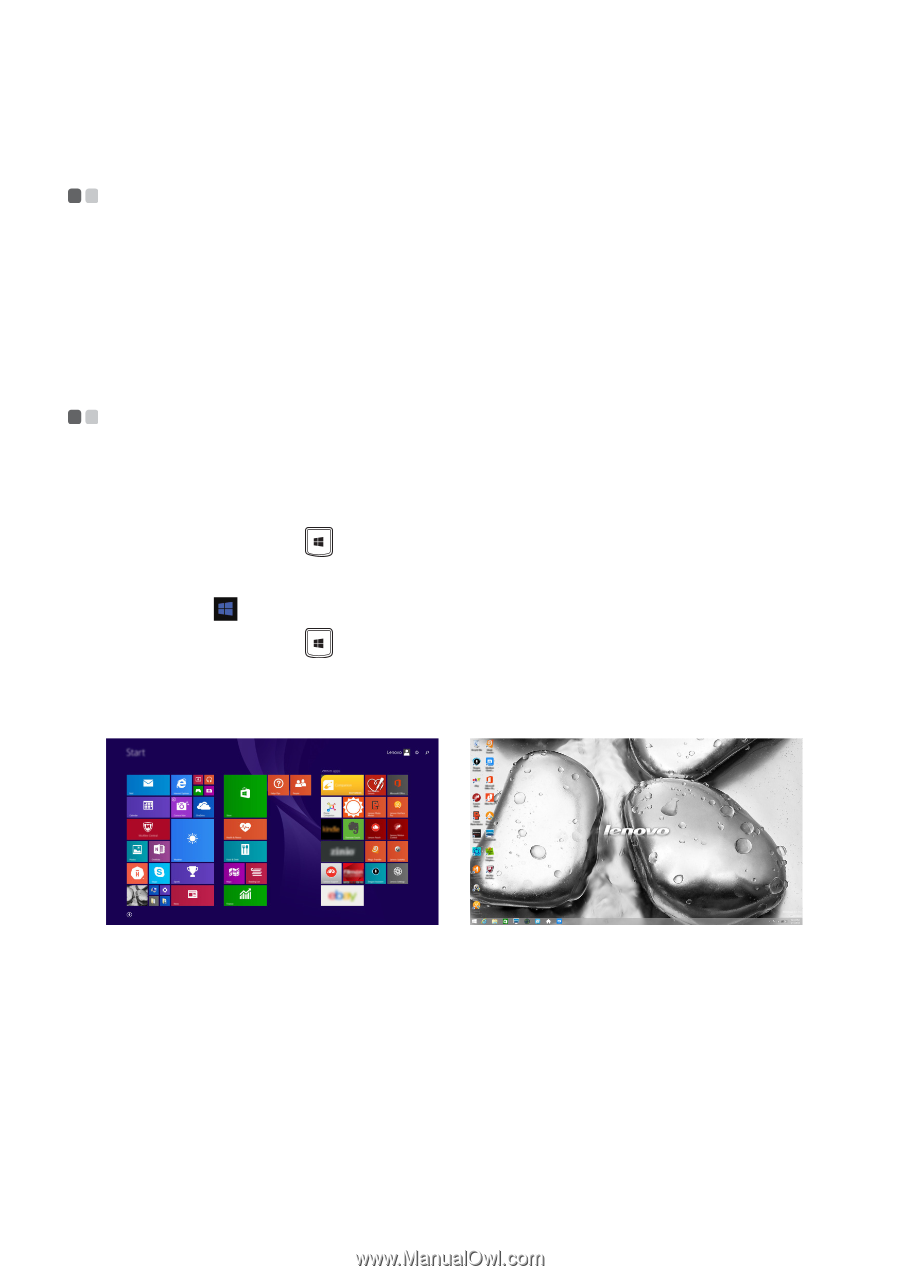Lenovo Y70-70 Touch User Guide - Lenovo Y70-70 Touch - Page 16
Starting to use Windows 8.1, Configuring the operating system for the first time
 |
View all Lenovo Y70-70 Touch manuals
Add to My Manuals
Save this manual to your list of manuals |
Page 16 highlights
Chapter 2. Starting to use Windows 8.1 Configuring the operating system for the first time You may need to configure the operating system when it is first used. The configuration process may include the procedures below: • Accepting the end user license agreement • Configuring the Internet connection • Registering the operating system • Creating a user account Operating system interfaces Windows 8.1 comes with two main user interfaces: the Start screen and the Windows desktop. To switch from the Start screen to the Windows desktop, do one of the following: • Select the Windows desktop tile on the Start screen. • Press the Windows key + D. To switch from the desktop to the Start screen, do one of the following: • Select Start from the charms bar. • Press the Windows key . • Move the cursor to the lower-left corner, and then select the Start button. Start screen Desktop 12