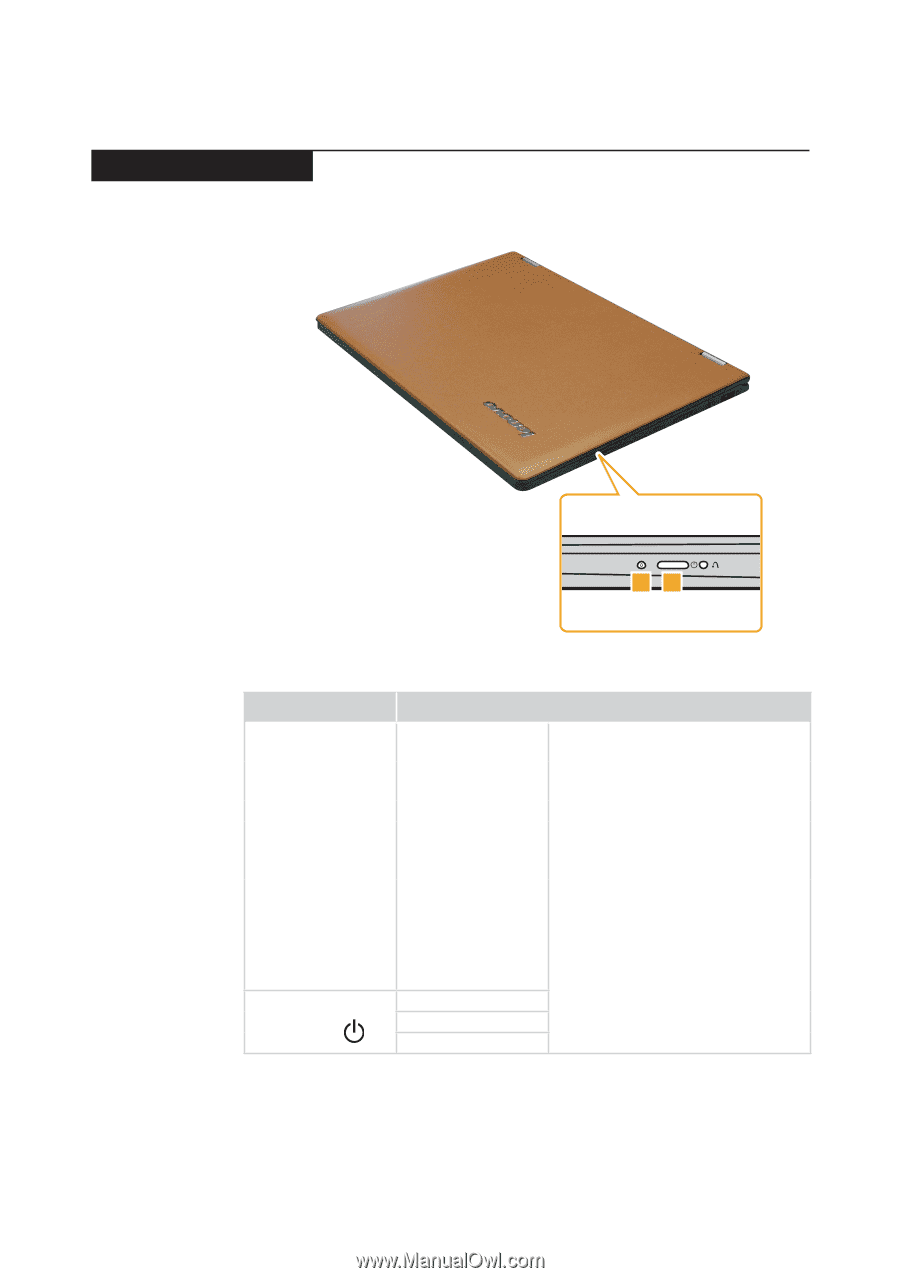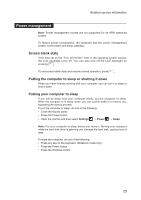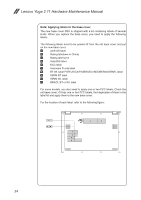Lenovo Yoga 2 11 Hardware Maintenance Manual - Lenovo Yoga 2 11 - Page 33
Status indicators, Indicator, Indicator status, Meaning, Battery status, Power status
 |
View all Lenovo Yoga 2 11 manuals
Add to My Manuals
Save this manual to your list of manuals |
Page 33 highlights
Lenovo Yoga 2 11 Status indicators The system status indicators below show the computer status: 12 Table 2. Status indicators Indicator Battery status indicator Power status indicator Indicator status On (solid white) Solid amber Fast blinking amber Slow blinking amber Slow blinking white On (solid white) Blinking Off Meaning The battery has more than 20% charge. The battery has between 5% and 20% charge. The battery has less than 5% charge. The battery is being charged. When battery charge reaches 20%, the blinking color changes to white. The battery has between 20% and 80% charge and is still charging. When the battery reaches 80% charge the light will stop blinking, but charging will continue until the battery is fully charged. The computer is powered on. The computer is in sleep mode. The computer is powered off. 29