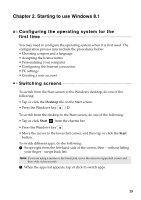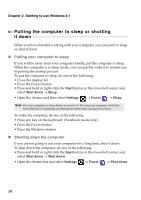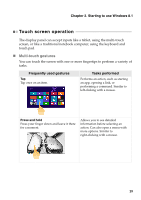Lenovo Yoga 2 11 User Guide (Windows 8.1) - Lenovo Yoga 2 11 - Page 23
Touch screen operation, Multi-touch gestures
 |
View all Lenovo Yoga 2 11 manuals
Add to My Manuals
Save this manual to your list of manuals |
Page 23 highlights
Chapter 2. Starting to use Windows 8.1 Touch screen operation The display panel can accept inputs like a tablet, using the multi-touch screen, or like a traditional notebook computer, using the keyboard and touch pad. „ Multi-touch gestures You can touch the screen with one or more fingertips to perform a variety of tasks. Frequently used gestures Tap Tap once on an item. Tasks performed Performs an action, such as starting an app, opening a link, or performing a command. Similar to left-clicking with a mouse. Press and hold Press your finger down and leave it there for a moment. Allows you to see detailed information before selecting an action. Can also open a menu with more options. Similar to right-clicking with a mouse. 19
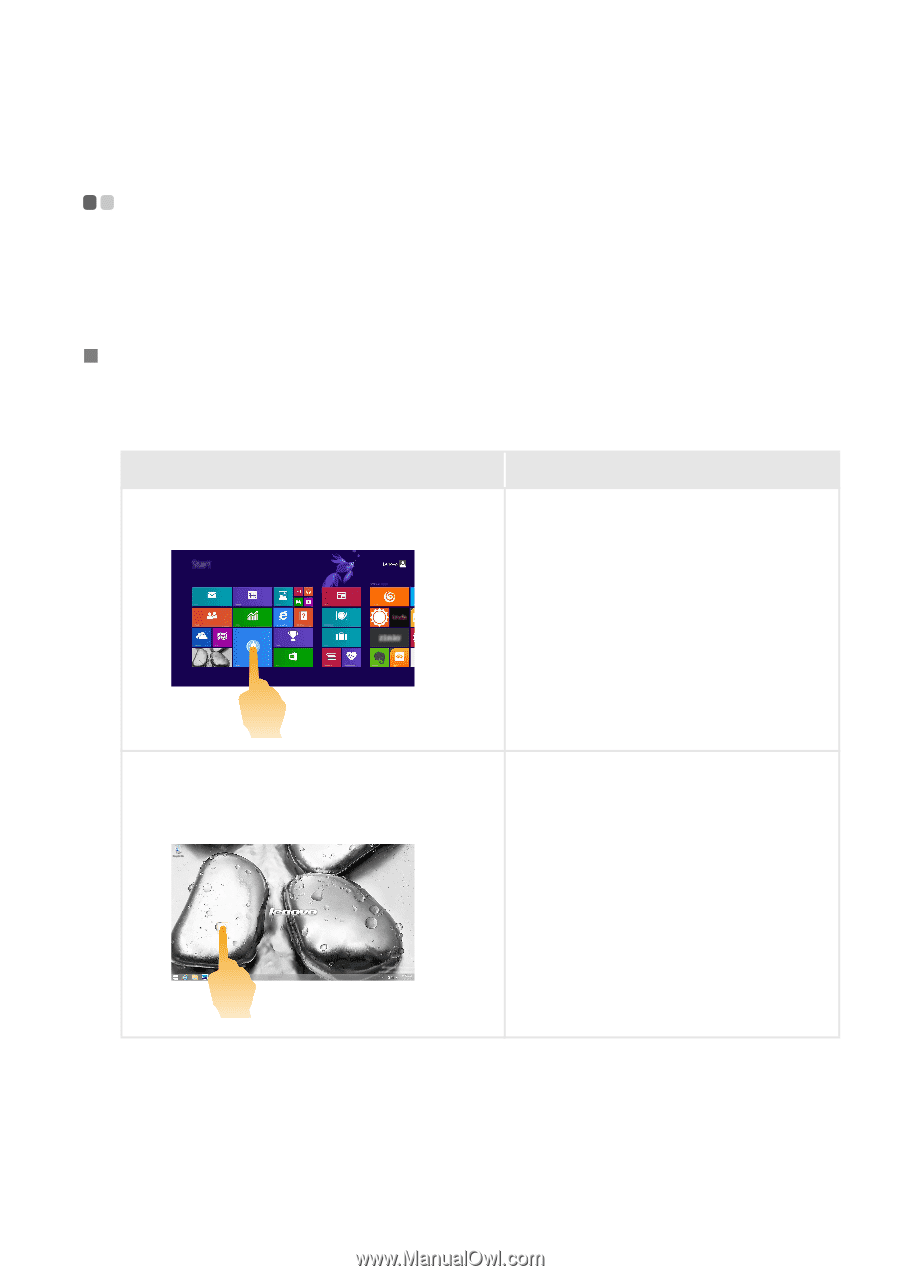
Chapter 2. Starting to use Windows 8.1
19
Touch screen operation
- - - - - - - - - - - - - - - - - - - - - - - - - - - - - - - - - - - - - - - - - - - - - - - - - - - - - - - - - - - - -
The d
i
splay pa
n
el ca
n
accep
t
in
p
ut
s l
i
ke a
t
able
t
,
u
s
ing
t
he m
u
l
ti
-
t
o
u
ch
scree
n
, or l
i
ke a
t
rad
iti
o
n
al
n
o
t
ebook comp
ut
er,
u
s
ing
t
he keyboard a
n
d
t
o
u
ch pad.
Multi-touch gestures
Yo
u
ca
n
t
o
u
ch
t
he scree
n
w
it
h o
n
e or more f
ing
er
ti
ps
t
o perform a var
i
e
t
y of
t
asks.
Frequently used gestures
Tasks performed
Tap
Tap o
n
ce o
n
a
n
it
em.
Performs a
n
ac
ti
o
n
, s
u
ch as s
t
ar
ting
a
n
app, ope
ning
a l
in
k, or
perform
ing
a comma
n
d.
Si
m
i
lar
t
o
lef
t
-cl
i
ck
ing
w
it
h a mo
u
se.
Press and hold
Press yo
u
r f
ing
er dow
n
a
n
d leave
it
t
here
for a mome
nt
.
Allows yo
u
t
o see de
t
a
i
led
in
forma
ti
o
n
before selec
ting
a
n
ac
ti
o
n
. Ca
n
also ope
n
a me
nu
w
it
h
more op
ti
o
n
s.
Si
m
i
lar
t
o
r
ig
h
t
-cl
i
ck
ing
w
it
h a mo
u
se.