Lenovo Yoga 2 11 User Guide (Windows 8.1) - Lenovo Yoga 2 11 - Page 8
Getting to know your computer, Fn + Pgup, Function key combinations
 |
View all Lenovo Yoga 2 11 manuals
Add to My Manuals
Save this manual to your list of manuals |
Page 8 highlights
Chapter 1. Getting to know your computer Function key combinations Through the use of the function keys, you can change operational features instantly. To use this function, press and hold Fn a ; then press one of the function keys b . b a The following describes the features of each function key. Fn + Pgup: Activates the pause function. Fn + PgDn: Activates the break function. PgUp: Enables/disables the scroll lock. PgDn: Activates the insert function. 4
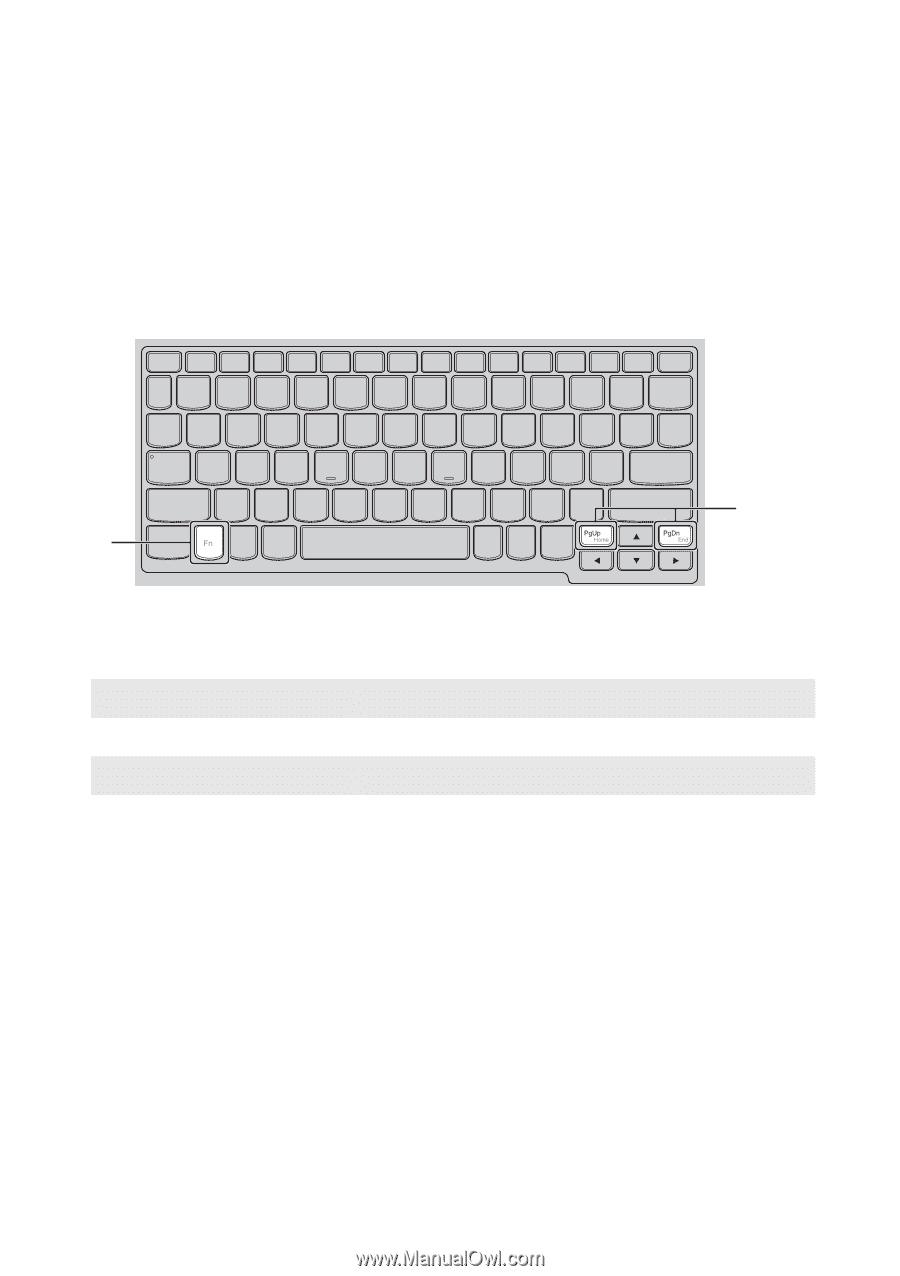
4
Chapter 1. Getting to know your computer
Function key combinations
Thro
ug
h
t
he
u
se of
t
he f
un
c
ti
o
n
keys, yo
u
ca
n
cha
ng
e opera
ti
o
n
al fea
tu
res
in
s
t
a
nt
ly. To
u
se
t
h
i
s f
un
c
ti
o
n
, press a
n
d hold
Fn
;
t
he
n
press o
n
e of
t
he
f
un
c
ti
o
n
keys
.
The follow
ing
descr
i
bes
t
he fea
tu
res of each f
un
c
ti
o
n
key.
Fn + Pgup:
Ac
ti
va
t
es
t
he pa
u
se f
un
c
ti
o
n
.
Fn + PgDn:
Ac
ti
va
t
es
t
he break f
un
c
ti
o
n
.
PgUp:
En
ables/d
i
sables
t
he scroll lock.
PgDn:
Ac
ti
va
t
es
t
he
in
ser
t
f
un
c
ti
o
n
.
a
b
a
b














