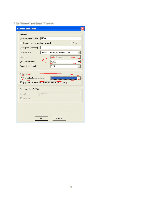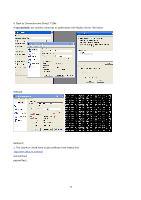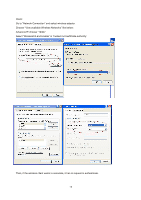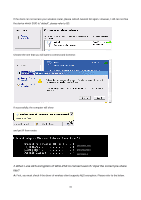LevelOne WGR-6012 Manual - Page 79
FAQ and Troubleshooting
 |
View all LevelOne WGR-6012 manuals
Add to My Manuals
Save this manual to your list of manuals |
Page 79 highlights
FAQ and Troubleshooting What can I do when I have some trouble at the first time? 1. Why can I not configure the router even if the cable is plugged in the ports of Router and the led is also light? A: First, make sure that which port is plugged. If the cable is in the Wan port, please change to plug in LAN port 1 or LAN port 4: Then, please check if the Pc gets IP address from Router. Use command mode as below: 192.168.1.115 255.255.255.0 192.168.1.1 If yes, please execute Browser, like Mozilla and key 192.168.1.1 in address. If not, please ipconfig /release, then ipconfig /renew. 192.168.1.115 255.255.255.0 192.168.1.1 Whatever I setup, the pc can not get ip. Please check Status Led and refer to the Q2: 2.Why can I not connect the router even if the cable is plugged in LAN port and the led is 79