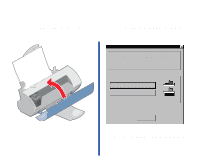Lexmark 1100 Color Jetprinter Setup Guide - Page 11
e. Close the front cover, 8f. Click “Cartridge Installed ”, Cartridge Installed
 |
View all Lexmark 1100 Color Jetprinter manuals
Add to My Manuals
Save this manual to your list of manuals |
Page 11 highlights
8e. Close the front cover 8f. Click "Cartridge Installed " Install New Cartridge Open the printer's front cover and install a new cartridge then click on to indicate completion. If you are not installing a new cartridge, please click . Color Cartridge Installed Black Cartridge Installed Cancel In the printer software, click the appropriate Cartridge Installed button (depending on the type of cartridge you installed).

8e.
Close the front cover
8f.
Click “Cartridge Installed ”
In the printer software, click the appropriate
Cartridge Installed
button (depending on the type of
cartridge you installed).
Cancel
Black Cartridge Installed
Color Cartridge Installed
Install New Cartridge
Open the printer’s front cover and install a new
cartridge then click on <Cartridge Installed> to indicate
completion. If you are not installing a new cartridge,
please click <Cancel>.