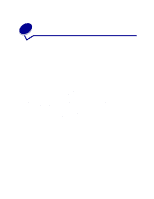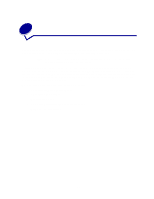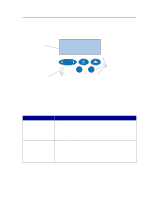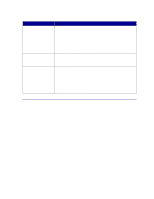Lexmark 15W0335 User's Guide - Page 17
some distance from your computer, it may be more convenient to use the remote operator panel
 |
UPC - 734646367769
View all Lexmark 15W0335 manuals
Add to My Manuals
Save this manual to your list of manuals |
Page 17 highlights
some distance from your computer, it may be more convenient to use the remote operator panel on your computer. In addition to the remote operator panel, some versions of MarkVision also provide a way to view many of the menu items for one menu on a single screen. If you need to make several changes to settings in the Paper Menu, for example, you may find it easier to make those changes when you can see all of the menu items and their available values at one time. Using this option eliminates the time required to scroll through the various menu items and values when using the operator panel and its two-line display. For additional information see MarkVision printer management software. 17

17
some distance from your computer, it may be more convenient to use the remote operator panel on
your computer.
In addition to the remote operator panel, some versions of MarkVision also provide a way to view many
of the menu items for one menu on a single screen. If you need to make several changes to settings in
the Paper Menu, for example, you may find it easier to make those changes when you can see all of
the menu items and their available values at one time. Using this option eliminates the time required to
scroll through the various menu items and values when using the operator panel and its two-line
display.
For additional information see
MarkVision printer management software
.