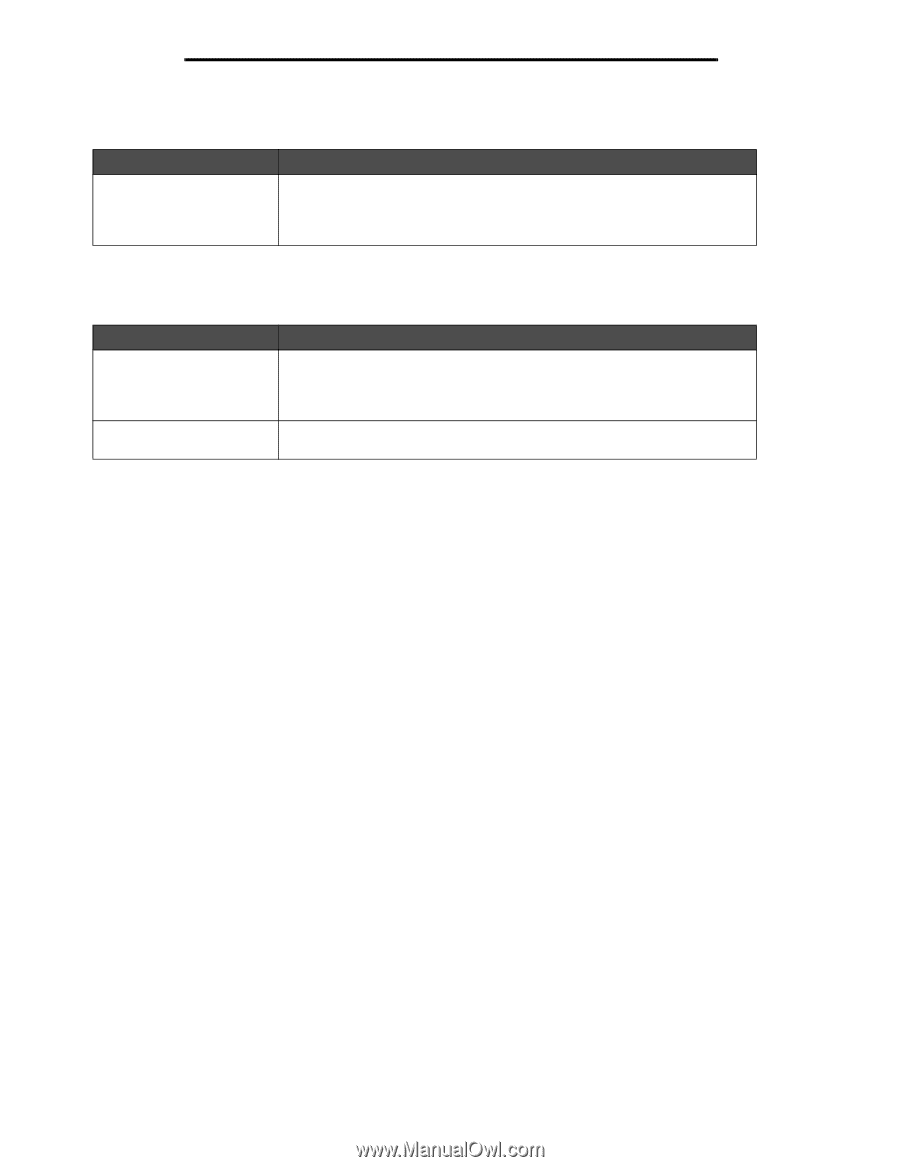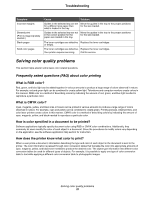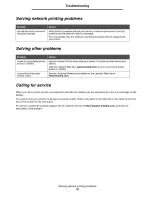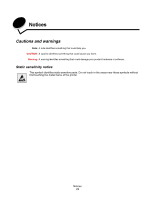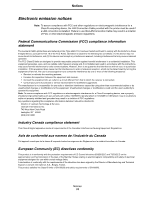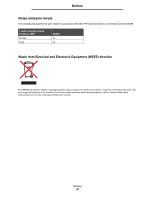Lexmark 22R0010 User's Guide - Page 74
Solving network printing problems, Solving other problems, Calling for service, Problem, Action
 |
UPC - 734646009553
View all Lexmark 22R0010 manuals
Add to My Manuals
Save this manual to your list of manuals |
Page 74 highlights
Troubleshooting Solving network printing problems Problem Job did not print or incorrect characters printed. Action Verify that the Lexmark internal print server or external print server is set up properly and the network cable is connected. For more details, See the Software and Documentation CD that shipped with your printer. Solving other problems Problem I need to get updated printer drivers or utilities. I cannot find the printer escape codes. Action See the drivers CD that came with your printer. It contains printer drivers and utilities. Visit the Lexmark Web site, www.lexmark.com, for the most current printer drivers or utilities. See the Technical Reference available on the Lexmark Web site at www.lexmark.com. Calling for service When you call for printer service, be prepared to describe the problem you are experiencing or the error message on the display. You need to know your printer model type and serial number. Refer to the label on the right side or the inside of the front door of the printer for this information. For service, contact the Lexmark support site for customer service at http://support.lexmark.com, and report a description of the problem. Solving network printing problems 72