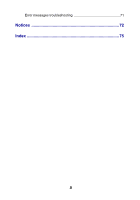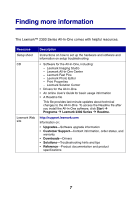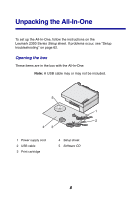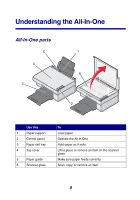Lexmark 2350 User's Guide - Page 4
Scanning, Copying, Faxing, Networking the All-In-One, Maintaining the All-In-One, Troubleshooting - cartridge
 |
UPC - 734646051002
View all Lexmark 2350 manuals
Add to My Manuals
Save this manual to your list of manuals |
Page 4 highlights
Scanning 37 Scanning an item 37 Customizing a scan job 38 Copying 43 Making a copy 43 Copying photos 45 Copying 4x6 photos 46 Faxing 47 Sending a fax 47 Receiving a fax 48 Networking the All-In-One 49 Overview 49 Setting up a network printer with the peer-to-peer method ......... 50 Setting up a network printer with the point-and-print method ..... 51 Maintaining the All-In-One 52 Replacing the print cartridge 52 Aligning the print cartridge 56 Improving print quality 57 Cleaning the scanner glass 59 Ordering supplies 60 Troubleshooting 61 Setup troubleshooting 62 Jams and misfeeds troubleshooting 65 Print troubleshooting 66 Scan and copy troubleshooting 69 4

4
Scanning
...........................................................................
37
Scanning an item
........................................................................
37
Customizing a scan job
...............................................................
38
Copying
.............................................................................
43
Making a copy
.............................................................................
43
Copying photos
...........................................................................
45
Copying 4x6 photos
....................................................................
46
Faxing
...............................................................................
47
Sending a fax
..............................................................................
47
Receiving a fax
...........................................................................
48
Networking the All-In-One
...............................................
49
Overview
.....................................................................................
49
Setting up a network printer with the peer-to-peer method
.........
50
Setting up a network printer with the point-and-print method
.....
51
Maintaining the All-In-One
..............................................
52
Replacing the print cartridge
.......................................................
52
Aligning the print cartridge
..........................................................
56
Improving print quality
.................................................................
57
Cleaning the scanner glass
.........................................................
59
Ordering supplies
........................................................................
60
Troubleshooting
...............................................................
61
Setup troubleshooting
.................................................................
62
Jams and misfeeds troubleshooting
...........................................
65
Print troubleshooting
...................................................................
66
Scan and copy troubleshooting
...................................................
69