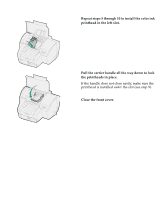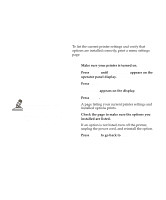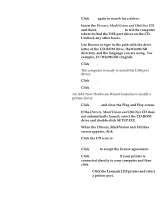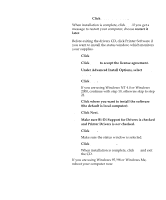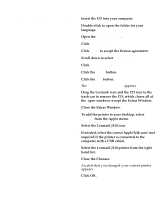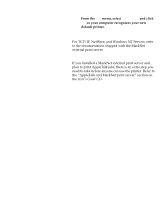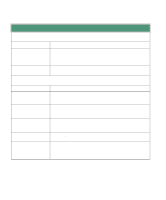Lexmark 44J0000 Setup Guide - Page 32
When the Drivers, MarkVision and Utilities, example, D:\Win98USB\English.
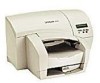 |
UPC - 734646207737
View all Lexmark 44J0000 manuals
Add to My Manuals
Save this manual to your list of manuals |
Page 32 highlights
3 Click Next again to search for a driver. 4 Insert the Drivers, MarkVision and Utilities CD and check Specify a Location to tell the computer where to find the USB port driver on the CD. Uncheck any other boxes. 5 Use Browse or type in the path with the drive letter of the CD-ROM drive, theWin98USB directory, and the language you are using. For example, D:\Win98USB\English. 6 Click Next. The computer is ready to install the USB port driver. 7 Click Next. 8 Click Finish. An Add New Hardware Wizard launches to install a printer driver. 9 Click Cancel and close the Plug and Play screen. 10 If the Drivers, MarkVision and Utilities CD does not automatically launch, select the CD-ROM drive and double-click SETUP.EXE. 11 When the Drivers, MarkVision and Utilities screen appears, click Printer Software. 12 Click the CD icon to install the version of software on the CD. 13 Click Agree to accept the license agreement. 14 Click Local Printer Install if your printer is connected directly to your computer and then click Next. 14a Click the Lexmark J110 printer and select a printer port. Load printer drivers and MarkVision 29