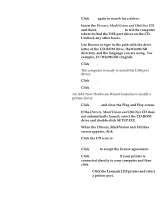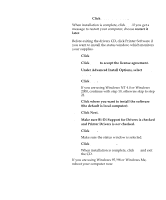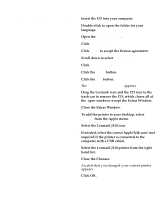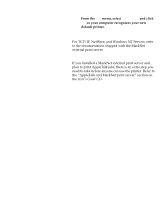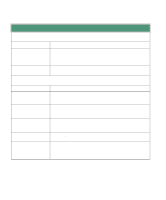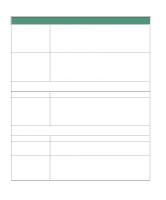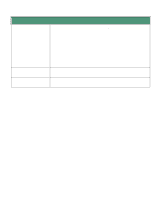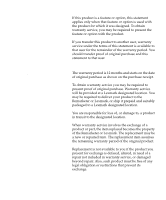Lexmark 44J0000 Setup Guide - Page 36
Congratulations
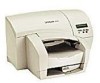 |
UPC - 734646207737
View all Lexmark 44J0000 manuals
Add to My Manuals
Save this manual to your list of manuals |
Page 36 highlights
Congratulations! You are finished setting up your printer and are ready to print. Use the User's Guide CD in the back of this book for: • Printing tips • Changing menu settings from the Windows driver, Macintosh driver, and the operator panel • Replacing ink cartridges, printheads and the PerfectFinish cartridge • Clearing paper jams • Troubleshooting Warning: If you move the printer, keep it level. Congratulations! 33
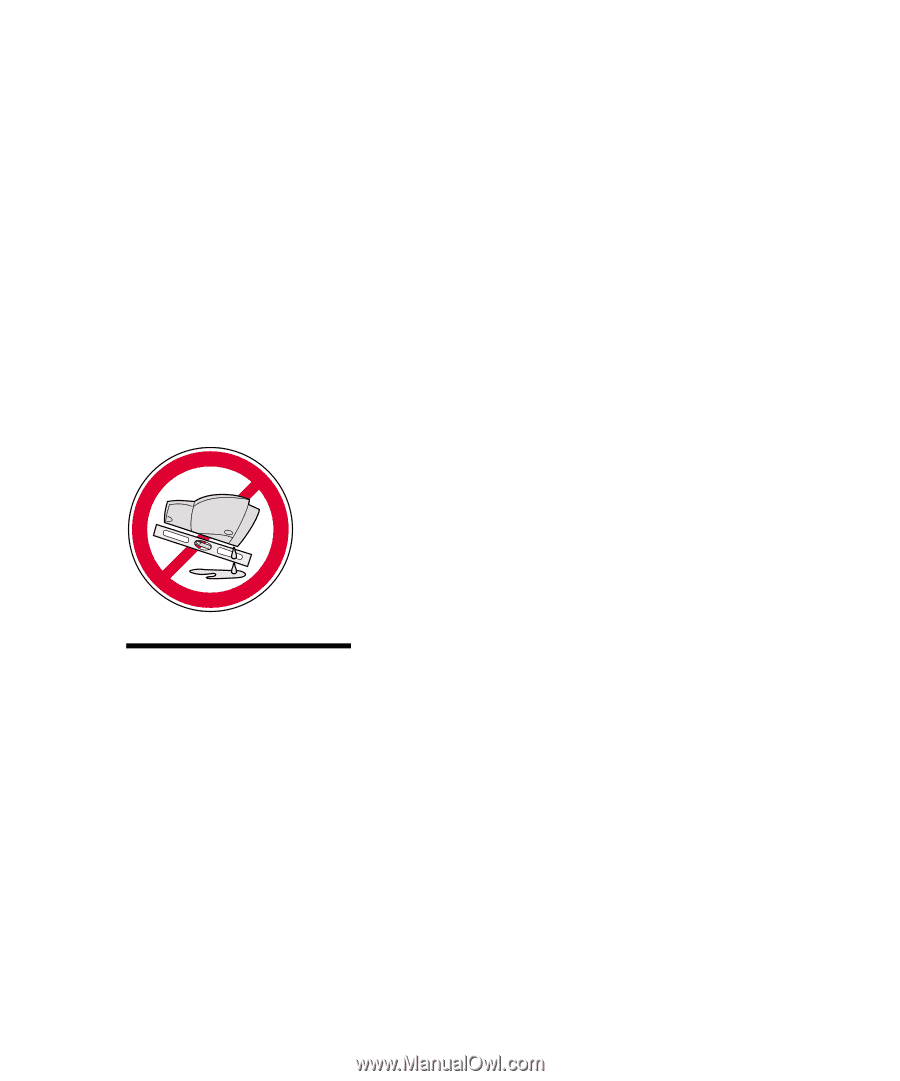
33
Congratulations!
Congratulations!
You are finished setting up your printer and are ready
to print.
Use the
User
’
s Guide
CD in the back of this
book for:
•
Printing tips
•
Changing menu settings from the Windows driver,
Macintosh driver, and the operator panel
•
Replacing ink cartridges, printheads and the
PerfectFinish cartridge
•
Clearing paper jams
•
Troubleshooting
Warning:
If you move the
printer,
keep it level
.