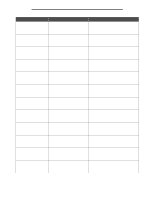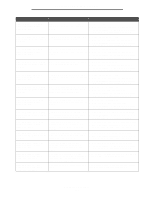Lexmark 644e Menus and Messages Guide - Page 112
Create/Change Device Lockout PIN, Create/Change User Password
 |
UPC - 734646022668
View all Lexmark 644e manuals
Add to My Manuals
Save this manual to your list of manuals |
Page 112 highlights
buttons (continued) Held Jobs 9 Home 15 left arrow 11 left scroll decrease 11 Lock Device 9 Menus 8 numeric keypad 6 Pound 6 Release Held Faxes 9 right arrow 12 right scroll increase 11 Search Held Jobs 9 Select 15 select 11 selected radio 13, 14 Start 6 Status/Supplies 8 Stop 7 Unlock Device 10 unselected radio 13 C Cancel Job button 13 Clear All button 6 Collation 69 collation, enabling 69 Confidential Print Job Expiration 84 Max Invalid PIN 84 Configure MP 21 Continue button 14 contrast 71 control panel 5 Asterisk 7 Backspace 7 Clear All 6 Dial Pause 6 indicator light 6 LCD 6 numeric keypad 6 pound 6 Start 6 Stop 7 USB direct interface device 7 Copies, specifying number 68 Copy Settings Allow priority copies 50 Background Removal 50 Collate 49 Content 47 Contrast 50 Copy To Source 49 Custom Job scanning 50 Custom Overlay 50 Darkness 50 Duplex 48 Index Copy Settings (continued) Number of Copies 50 Original Size 49 Overlay 50 Paper Saver 48 Print Page Borders 49 Scan edge to edge 50 Separator Sheets 49 Separator Source 49 Shadow Detail 50 Transparency Separators 49 Copying, Help Pages 89 Coverage Estimator 73 Create/Change Passwords Create/Change Advanced Password 87 Password 87 Reenter Password 87 Create/Change Device Lockout PIN 87 PIN 87 Reenter PIN 87 Create/Change User Password 87 Password 87 Reenter Password 87 Custom Job scanning 43, 50, 55, 63, 66 Custom Names 24 Custom Types 24 D Data Bits 39 Default Source 18 defaults, factory 75 Dial Pause button 6 disk format 72 down arrow button 13 Duplex 67 duplex binding 68 enabling 67 Duplex Bind 68 duplex, definition 24 E E-mail Server Setup Authentication 30 Base file name 31 Limit destinations 30 Login 30 Max e-mail size 30 Message 30 Password 30 Path 31 Primary SMTP Gateway 30 Primary SMTP Gateway Port 30 Reply Address 30 Secondary SMTP Gateway 30 Secondary SMTP Gateway Port 30 112