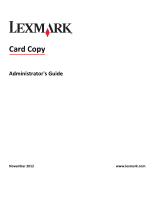Lexmark Apps Card Copy Administrator's Guide - Page 2
Contents, Configuring scanning options, Configuring confirmation options, Customizing the display icon
 |
View all Lexmark Apps manuals
Add to My Manuals
Save this manual to your list of manuals |
Page 2 highlights
Contents 2 Contents Overview...3 Configuring Card Copy 4 Configuring scanning options...4 Configuring confirmation options...4 Customizing the display icon...5 Using Card Copy 6 Copying a card...6 Troubleshooting 7 An application error has occurred...7 License error...7 Appendix...9 Notices...11 Index...12

Contents
Overview
.....................................................................................................
3
Configuring Card Copy
..................................................................................
4
Configuring scanning options
....................................................................................................................
4
Configuring confirmation options
.............................................................................................................
4
Customizing the display icon
.....................................................................................................................
5
Using Card Copy
...........................................................................................
6
Copying a card
...........................................................................................................................................
6
Troubleshooting
...........................................................................................
7
An application error has occurred
.............................................................................................................
7
License error
..............................................................................................................................................
7
Appendix
.....................................................................................................
9
Notices
.......................................................................................................
11
Index
..........................................................................................................
12
Contents
2