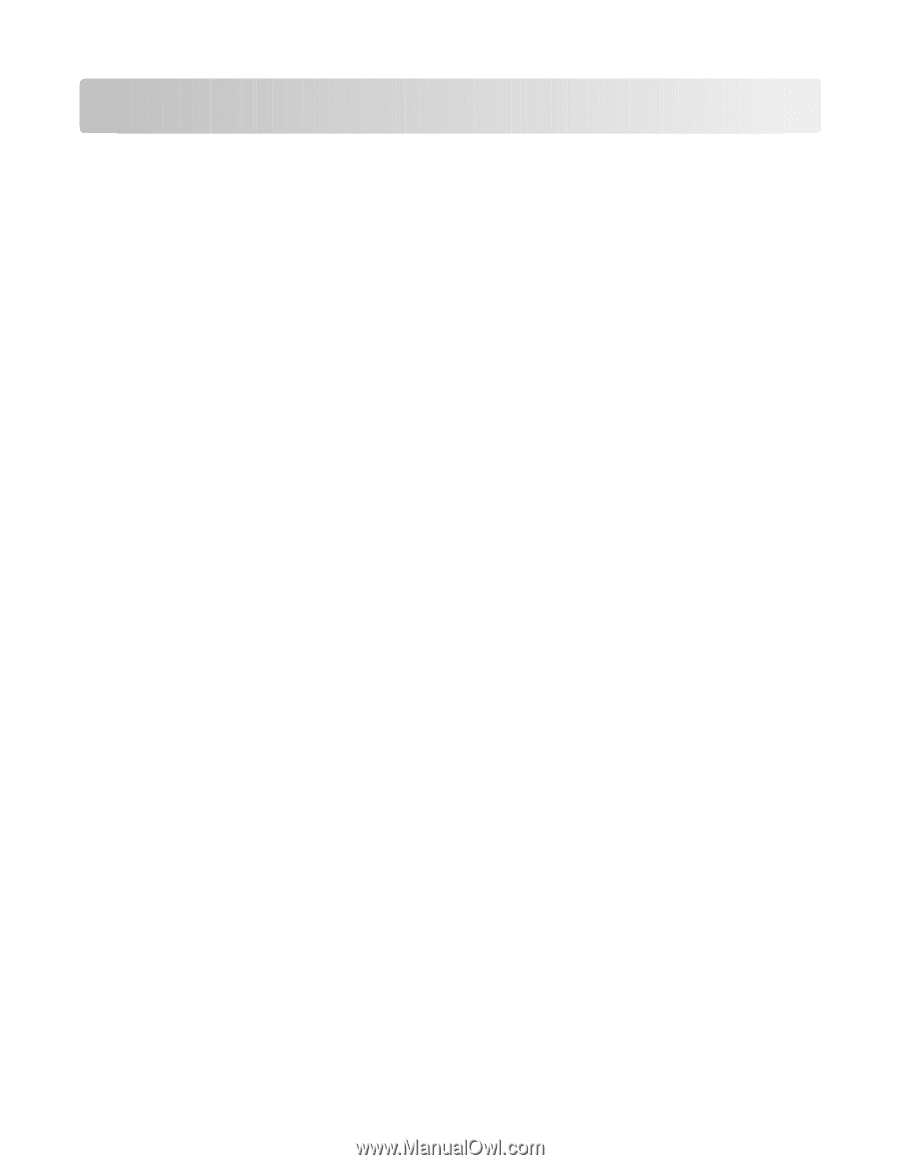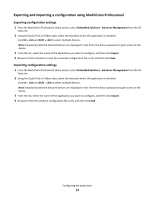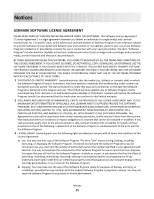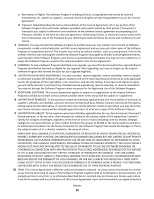Lexmark Apps Eco-Copy - Page 18
Embedded Web Server, using MarkVision Professional
 |
View all Lexmark Apps manuals
Add to My Manuals
Save this manual to your list of manuals |
Page 18 highlights
Index A access control 11 accessing application configuration settings using the Embedded Web Server 6 application configuration settings accessing 6 C configuring Eco-Copy 11 D default color option 11 default darkness setting 11 default number of copies 11 default paper saver option 11 default sides (duplex) option 11 descriptor file fetching 7 installing 7 display icons changing 6 E Embedded Solutions Framework checking version number 14 Embedded Web Server accessing application configuration settings 6 exporting a configuration using MarkVision Professional 13 using the Embedded Web Server 12 exporting a configuration using MarkVision Professional 13 exporting a configuration using the Embedded Web Server 12 H home screen icons changing 6 Host ID network 9 host ID local (individual) 8 I icons changing 6 importing a configuration using MarkVision Professional 13 using the Embedded Web Server 12 importing a configuration using MarkVision Professional 13 importing a configuration using the Embedded Web Server 12 installing descriptor file 7 L Lexmark Embedded Solutions Framework checking version number 14 Lexmark License Server installing 9 license files local (individual) 8 network 9 licensing individual 9 local 9 network 10 M MarkVision Professional installing descriptor file 7 using 8 N network license using 10 notices 2 O overview 5 P printing multiple pages on one sheet 11 U using a network license 10 Index 18