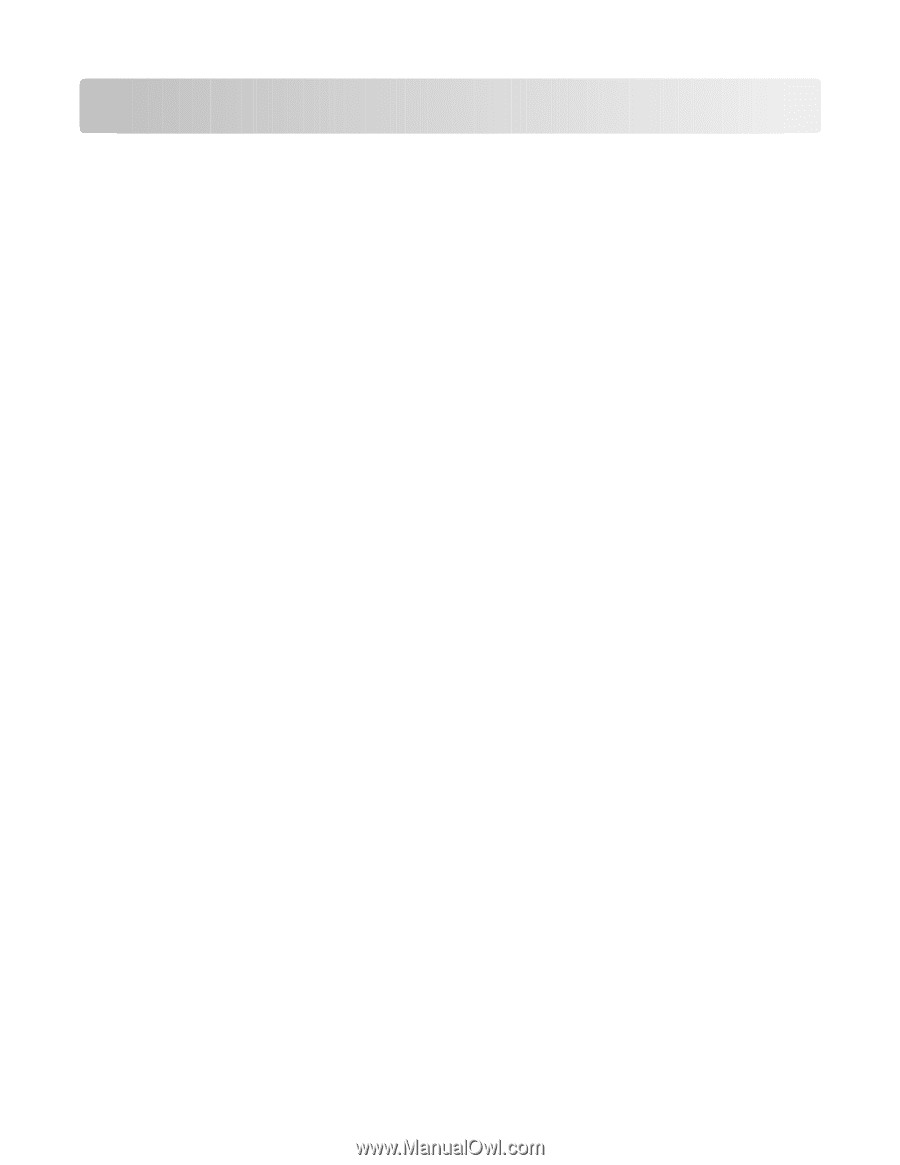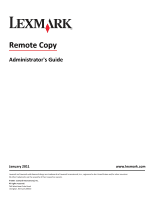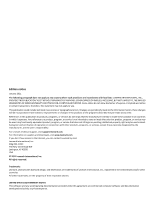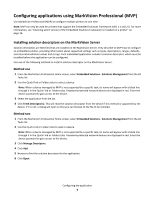Contents
Edition notice
...............................................................................................
2
Overview
.....................................................................................................
5
Configuring the application
..........................................................................
6
Configuring applications using the Embedded Web Server (EWS)
............................................................
6
Accessing application configuration settings using the Embedded Web Server
................................................
6
Changing display icons and labels
.......................................................................................................................
6
Configuring applications using MarkVision Professional (MVP)
................................................................
7
Installing solution descriptors on the MarkVision Server
...................................................................................
7
Accessing application configuration settings using MarkVision Professional
.....................................................
8
Licensing the application
...........................................................................................................................
8
Obtaining a license file
........................................................................................................................................
8
Licensing the printer
...........................................................................................................................................
9
Configuring Remote Copy
.......................................................................................................................
11
Configuring application settings
.......................................................................................................................
11
Adding or editing a remote printer
...................................................................................................................
12
Deleting a remote printer
.................................................................................................................................
12
Exporting and importing configuration files
............................................................................................
12
Exporting and importing a configuration using the Embedded Web Server
....................................................
12
Exporting and importing a configuration using MarkVision Professional
.........................................................
13
Using Remote Copy
....................................................................................
14
Using the copy station
.............................................................................................................................
14
Troubleshooting
.........................................................................................
15
Remote Copy troubleshooting
................................................................................................................
15
There are no remote printers in the list
...........................................................................................................
15
Cannot communicate with the remote printer
................................................................................................
15
The printer freezes and continuously displays the scanning screen
.................................................................
15
Appendix
....................................................................................................
16
Notices
.......................................................................................................
17
Index
..........................................................................................................
20
Contents
3