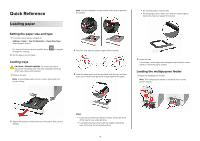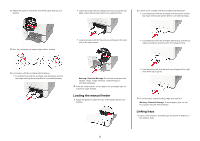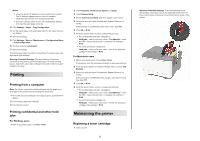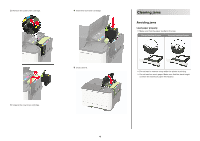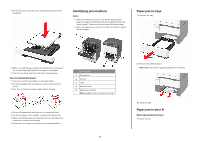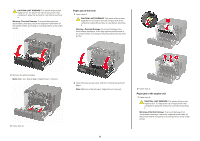Lexmark C2240 Quick Reference - Page 4
Clearing jams, Avoiding jams
 |
View all Lexmark C2240 manuals
Add to My Manuals
Save this manual to your list of manuals |
Page 4 highlights
2 Remove the used toner cartridge. 4 Insert the new toner cartridge. 5 Close door B. 3 Unpack the new toner cartridge. 4 Clearing jams Avoiding jams Load paper properly • Make sure that the paper lies flat in the tray. Correct loading of paper Incorrect loading of paper • Do not load or remove a tray while the printer is printing. • Do not load too much paper. Make sure that the stack height is below the maximum paper fill indicator.

2
Remove the used toner cartridge.
3
Unpack the new toner cartridge.
4
Insert the new toner cartridge.
5
Close door B.
Clearing jams
Avoiding jams
Load paper properly
•
Make sure that the paper lies flat in the tray.
Correct loading of paper
Incorrect loading of paper
•
Do not load or remove a tray while the printer is printing.
•
Do not load too much paper. Make sure that the stack height
is below the maximum paper fill indicator.
4