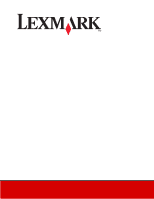Lexmark C510 User's Reference - Page 194
Prt Quality Pgs Utilities Menu, Remove Held Jobs Utilities Menu - fuser unit
 |
View all Lexmark C510 manuals
Add to My Manuals
Save this manual to your list of manuals |
Page 194 highlights
Index problems (continued) options (continued) duplex unit 92 INA card 92 memory card 92 operating incorrectly 92 stops working 92 other access to updated printer driver 94 access to updated utilities 94 attaching a serial cable 94 cannot find printer escape codes 94 print quality 84 blank pages 88 clipped images 87 color misregistration 85 ghost images 87 gray background 87 incorrect margins 88 paper curls badly when exits to bin 88 poor transparency quality 86 print irregularities 86 print too dark 86 print too light 86 repeating defects 84 skewed print 88 solid color pages 88 streaked lines 85 streaked vertical lines 85 toner rubs off paper easily 87 toner speaks 86 uneven print density 87 white or colored lines 85 printing 82 held jobs do not print 83 incorrect characters print 83 job didn't print 82 job prints from wrong tray 83 job prints on wrong paper or specialty media 83 large jobs do not collate 84 print time seems long 83 tray linking does not work 83 unexpected page breaks 84 unresponsive printer 81 Protocol (Parallel Menu) 150 Prt Quality Pgs (Config Menu) 137 Prt Quality Pgs (Utilities Menu) 171 PS emulation See PostScript emulation PS SmartSwitch (Network Menu) 147 PS SmartSwitch (Parallel Menu) 149 PS SmartSwitch (Serial Menu) 160 PS SmartSwitch (USB Menu) 169 PS SmartSwitch, setting See also printer language 165 network port 147 parallel port 149 serial port 160 USB port 169 R recycling products 68 used supplies 68 Remove Held Jobs (Utilities Menu) 171 removing all print jobs 171 confidential jobs 171 held jobs 171 not restored jobs 171 optional cards 112 duplex unit 121 firmware card 114 flash memory 114 printer memory 114 options 117 printer from optional 530-sheet drawer 117 system board 112 repeat print 110 Replace Supplies (Supplies Menu) 168 replacing fuser 69 photodeveloper cartridge 73 toner cartridges 65 waste toner bottle 72 reserve print 110 Reset Printer (Job Menu) 145 resetting printer 145 resident fonts 101 Resource Save (Setup Menu) 165 restoring factory default settings 96 Return button 130 Robust XON (Serial Menu) 160 194