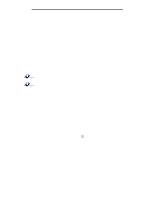5
Contents
Downloadable fonts
................................................................................................
108
Using the Print and Hold function
.................................................................................
108
Selecting a user name
...........................................................................................
109
Printing and deleting held jobs
...............................................................................
109
Accessing held jobs from the operator panel
.........................................................
109
Recognizing when format errors occur
..................................................................
110
Repeat Print
...........................................................................................................
110
Reserve Print
.........................................................................................................
110
Verify Print
..............................................................................................................
111
Confidential jobs
.....................................................................................................
111
Removing optional cards
..............................................................................................
112
Removing the system board
..................................................................................
112
Removing optional printer memory cards
..............................................................
114
Removing an optional firmware card or optional flash memory card
.....................
114
Replacing the system board
...................................................................................
116
Removing options
........................................................................................................
117
Removing the printer from the optional 530-sheet drawer
.....................................
117
Removing the optional duplex unit
.........................................................................
121
Chapter 8:
Using printer menus
..............................................................
129
Understanding the printer operator panel
....................................................................
129
Indicator light
..........................................................................................................
129
Buttons
...................................................................................................................
129
Using the operator panel to change printer settings
....................................................
131
Menus Disabled
...........................................................................................................
132
Color Menu
..................................................................................................................
134
Config Menu
.................................................................................................................
137
Finishing Menu
.............................................................................................................
139
Help Menu
....................................................................................................................
142
Job Menu
.....................................................................................................................
143
Network Menu
..............................................................................................................
145
Parallel Menu
...............................................................................................................
148
PCL Emul Menu
...........................................................................................................
150
Paper Menu
.................................................................................................................
153
PostScript Menu
...........................................................................................................
157
Serial Menu
..................................................................................................................
159
Setup Menu
..................................................................................................................
161
Supplies Menu
.............................................................................................................
166