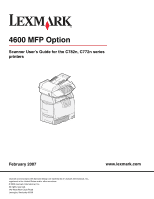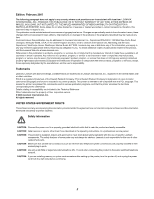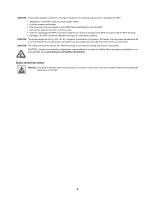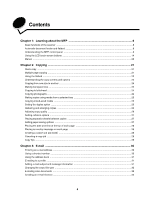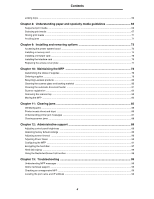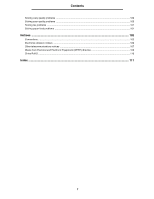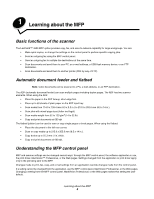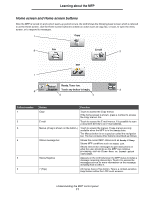6
Contents
Linking trays
...................................................................................................................................................
62
Chapter 8:
Understanding paper and specialty media guidelines
...............................
63
Supported print media
...................................................................................................................................
63
Selecting print media
.....................................................................................................................................
67
Storing print media
.........................................................................................................................................
71
Avoiding jams
................................................................................................................................................
71
Chapter 9:
Installing and removing options
...................................................................
73
Accessing the printer system board
...............................................................................................................
73
Installing a memory card
................................................................................................................................
74
Installing a firmware card
...............................................................................................................................
75
Installing the interface card
............................................................................................................................
76
Replacing the access cover plate
..................................................................................................................
77
Chapter 10:
Maintaining the MFP
....................................................................................
78
Determining the status of supplies
.................................................................................................................
79
Ordering supplies
...........................................................................................................................................
79
Recycling Lexmark products
..........................................................................................................................
80
Cleaning the scanner glass and backing material
.........................................................................................
80
Cleaning the automatic document feeder
......................................................................................................
81
Scanner registration
.......................................................................................................................................
82
Removing the scanner top
.............................................................................................................................
83
Moving the MFP
.............................................................................................................................................
84
Chapter 11:
Clearing jams
................................................................................................
85
Identifying jams
..............................................................................................................................................
85
Printer access doors and trays
......................................................................................................................
86
Understanding printer jam messages
............................................................................................................
87
Clearing scanner jams
...................................................................................................................................
88
Chapter 12:
Administrative support
................................................................................
89
Adjusting control panel brightness
.................................................................................................................
89
Restoring factory default settings
..................................................................................................................
89
Adjusting screen timeout
...............................................................................................................................
90
Adjusting Power Saver
..................................................................................................................................
90
Configuring the MFP
......................................................................................................................................
91
Encrypting the hard disk
................................................................................................................................
97
Hard disk wiping
............................................................................................................................................
98
Using the Restricted Server List function
.......................................................................................................
98
Chapter 13:
Troubleshooting
...........................................................................................
99
Understanding MFP messages
.....................................................................................................................
99
Online technical support
................................................................................................................................
99
Checking an unresponsive MFP
....................................................................................................................
99
Locating the port name and IP address
.........................................................................................................
99