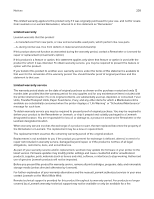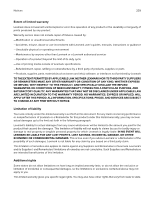Lexmark CS923 Users Guide PDF - Page 242
Print Quality Test s, Visible Home Screen Icons
 |
View all Lexmark CS923 manuals
Add to My Manuals
Save this manual to your list of manuals |
Page 242 highlights
Index 242 Finishing 58 Flash Drive Print 69 Google Cloud Print 82 Help 91 HTML 66 HTTP/FTP Settings 80 Image 66 Information Sent to Lexmark 51 IPSec 78 Job Accounting 62 Layout 57 Local Accounts 84 Login Restrictions 87 LPD Configuration 80 Manage Permissions 83 Media Types 68 Menu Settings Page 90 Miscellaneous 89 Network 90 Network Overview 71 Notifications 48 Out of Service Erase 56 PCL 64 PDF 63 PostScript 63 Power Management 51 Preferences 47 Print 90 Quality 60 Remote Operator Panel 48 Restore Factory Defaults 53 Restrict external network access 82 Schedule USB Devices 84 Security Audit Log 85 Setup 59 SNMP 77 Solutions LDAP Settings 89 TCP/IP 76 Tray Configuration 67 Troubleshooting 91 Universal Setup 67 USB 81 Visible Home Screen Icons 56 Wi‑Fi Direct 82 XPS 63 menu map 46 Menu Settings Page printing 17 menus Wireless 72 mobile device printing from 40, 41 modifying color output 181 Mopria Print Service 40 moving the printer 11, 127 multipurpose feeder loading 32 N navigating the screen using gestures 23 navigating the screen using gestures 23 noise emission levels 231 nonvolatile memory erasing 92 Non‑Lexmark supply 153 non‑volatile memory 93 Not enough free space in flash memory for resources 153 notices 231, 232, 233, 234, 235, 236, 237 O optional card installing 192 optional tray installing 199, 204 ordering photoconductor unit 103 ordering supplies staple cartridges 103 toner cartridges 102 waste toner bottle 103 P paper Universal size setting 25 paper jam in door C 132 paper jam in door D 136 paper jam in the 3000‑sheet tray 137 paper jam in the booklet finisher 138 paper jam in the multipurpose feeder 132 paper jam in the staple finisher 142 paper jam, clearing 2 x 500‑sheet tray 132 3000‑sheet tray 137 booklet finisher 138 duplex unit 132 fuser 132 multipurpose feeder 132 optional tray 136 staple finisher 142 paper jams avoiding 130 location 131 paper size setting 25 paper sizes supported 34 paper type setting 25 paper types supported 37 parts status checking 102 personal identification number method 96 personal identification numbers enabling 23 photoconductor unit ordering 103 replacing 108 power button light understanding the status 16 power cord socket 14 power save modes configuring 128 print appears tinted 183 print driver hardware options, adding 228 print job canceling from the computer 45 canceling from the printer control panel 45 print jobs not printed 160 Print Quality Test Pages 91 print quality troubleshooting blank pages 161 crooked print 171 dark print 162 ghost images on prints 163 gray or colored background 164 horizontal dark lines 175 horizontal white lines 176 light print 166 missing colors 168