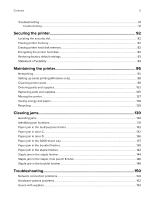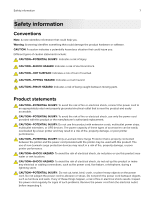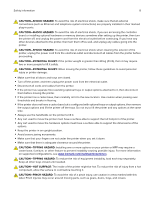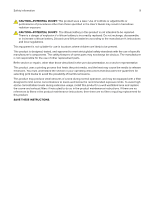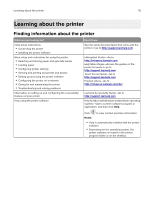Troubleshooting
..................................................................................................................................................
91
Troubleshooting
............................................................................................................................................................
91
Securing the printer
...................................................................................
92
Locating the security slot
................................................................................................................................
92
Erasing printer memory
...................................................................................................................................
92
Erasing printer hard disk memory
.................................................................................................................
92
Encrypting the printer hard disk
....................................................................................................................
93
Restoring factory default settings
.................................................................................................................
93
Statement of Volatility
......................................................................................................................................
93
Maintaining the printer
..............................................................................
95
Networking
..........................................................................................................................................................
95
Setting up serial printing (Windows only)
....................................................................................................
98
Cleaning printer parts
......................................................................................................................................
98
Ordering parts and supplies
.........................................................................................................................
102
Replacing parts and supplies
.......................................................................................................................
105
Moving the printer
............................................................................................................................................
127
Saving energy and paper
..............................................................................................................................
128
Recycling
............................................................................................................................................................
129
Clearing jams
.............................................................................................
130
Avoiding jams
...................................................................................................................................................
130
Identifying jam locations
.................................................................................................................................
131
Paper jam in the multipurpose feeder
........................................................................................................
132
Paper jam in door C
.........................................................................................................................................
132
Paper jam in door D
.........................................................................................................................................
136
Paper jam in the 3000
‑
sheet tray
................................................................................................................
137
Paper jam in the booklet finisher
.................................................................................................................
138
Paper jam in the staple finisher
....................................................................................................................
142
Staple jam in the staple finisher
...................................................................................................................
144
Staple jam in the staple, hole punch finisher
............................................................................................
146
Staple jam in the booklet finisher
................................................................................................................
148
Troubleshooting
........................................................................................
150
Network connection problems
.....................................................................................................................
150
Hardware options problems
.........................................................................................................................
152
Issues with supplies
........................................................................................................................................
153
Contents
5