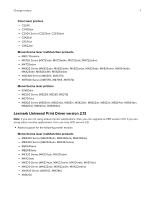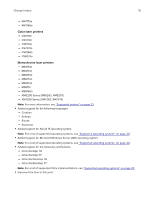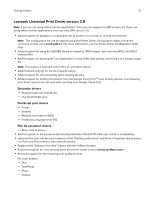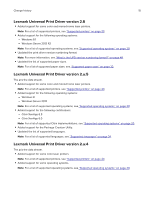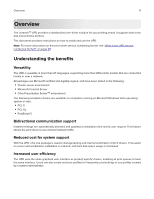Lexmark M1342 Universal Print Driver Version 2.0 White Paper - Page 12
Lexmark Universal Print Driver version 2.9, Emulation drivers, PostScript print drivers
 |
View all Lexmark M1342 manuals
Add to My Manuals
Save this manual to your list of manuals |
Page 12 highlights
Change history 12 Lexmark Universal Print Driver version 2.9 Note: If you are not using status monitor applications, then you can upgrade to UPD version 2.9. If you are using status monitor applications, then use only UPD version 2.6. • Added support for applying a configuration file to printers on a cluster or remote environment. Note: The configuration file can be applied using the Printer Driver Configuration Utility or from the command prompt using ConfigUtil. For more information, see the Printer Driver Configuration Utility Help. • Added support for using the LIBJPEG library in rendering JPEG images, and removing GPL2 and GPL3 licensed files. • Added support for allowing the host application to send JPEG data without converting it to a bitmap image file. Note: This feature is available only in PCL XL emulation drivers. • Added default settings for the print quality feature. • Added support for job accounting when tracking fax jobs. • Added support for printing documents from the Google Cloud PrintTM web printing service. The following print driver features do not work when printing from Google Cloud Print: Emulation drivers - Multiple pages per side (N‑up) - Use full printable area PostScript print drivers - Poster - Booklet - Multiple input options (MIO) - PostScript Language level (PS) PCL XL emulation drivers - Send color to printer • Added support for the European Accessibility Mandate 376 (EN 301 549) user interface compatibility. • Improved the user interface performance of the "Printing preferences" and Printer Properties dialog boxes in a Point and Print scenario with network latency. • Replaced the "Enhance fine lines" feature with the Halftone feature. • Restricted support for color printing when the printer model is set to Universal Mono Laser. • Removed support for the following print quality presets: For color printers: - Text - Text/Photo - Photo - Custom