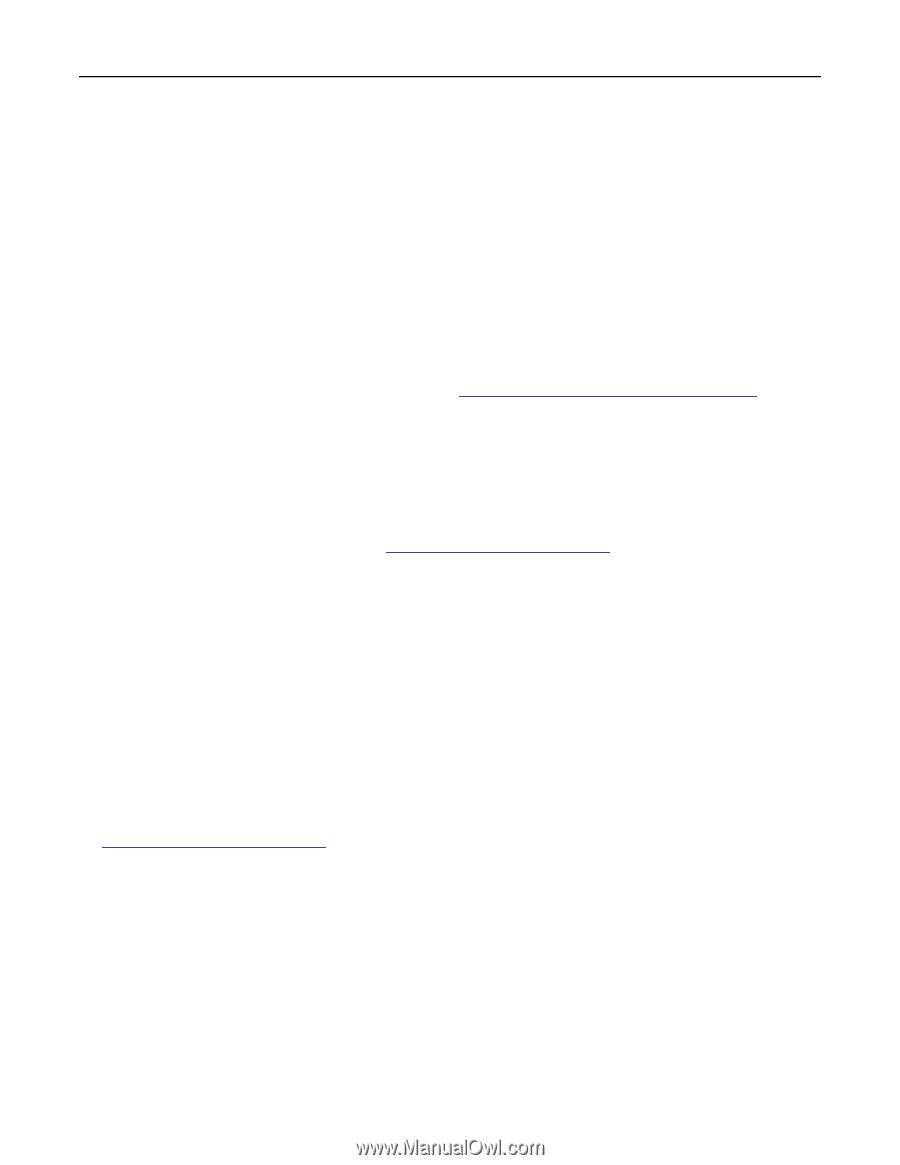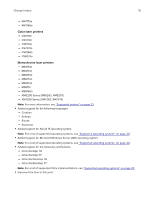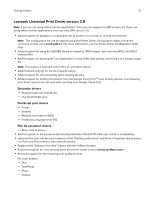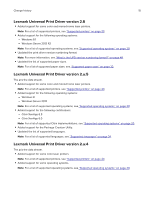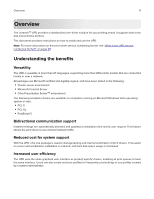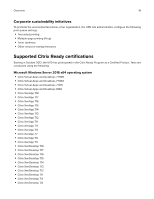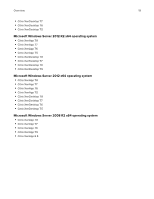Lexmark M1342 Universal Print Driver Version 2.0 White Paper - Page 14
Lexmark Universal Print Driver version 2.7.2, Removed support for Windows XP.
 |
View all Lexmark M1342 manuals
Add to My Manuals
Save this manual to your list of manuals |
Page 14 highlights
Change history 14 Lexmark Universal Print Driver version 2.7.2 Notes: • If you are not using status monitor applications, then you can upgrade to UPD version 2.7.2. If you are using status monitor applications, then use only UPD 2.6. • This version contains only bug fixes. If you are using a private print driver, then check the updates before installing this version to avoid losing specific fixes for your private print driver. • Improved the printing of Microsoft Word documents with JPEG images when using PCL XL emulation drivers. Note: To avoid generating large print spools, we recommend using image compression when printing. • Improved the printing of Microsoft Excel documents when using PCL XL emulation drivers. • Removed support for Windows XP. Note: For a list of supported operating systems, see "Supported operating systems" on page 20. Lexmark Universal Print Driver version 2.7.1 Note: If you are not using status monitor applications, then you can upgrade to UPD version 2.7.1. If you are using status monitor applications, then use only UPD version 2.6. • Added support for some color and monochrome laser printers. Note: For a list of supported printers, see "Supported printers" on page 23. • Added support for Microsoft Device Stage when installing the UPD on a TCP/IP port. • Added support for the following enhanced resolutions: - 1200 IQ - 2400 IQ - 4800 CQ Note: This feature is available only in PCL 5 and PCL XL emulation drivers. • Added support for image compression to improve printing performance. Note: This feature is available only in PCL XL emulation drivers. • Added support for folding paper in thirds automatically. • Added support for enabling two-sided printing by default. Note: This feature is available only in some printer models. For a list of supported printers, see "Supported printers" on page 23. • Improved support for UPD installation on a client using a Novell IPP port by using bidirectional communication. Lexmark Universal Print Driver version 2.6.1 Note: If you are not using status monitor applications, then you can upgrade to UPD version 2.6.1. If you are using status monitor applications, then use only UPD version 2.6. • Removed support for the language monitor component.