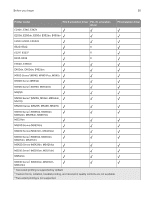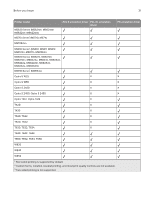Lexmark M1342 Universal Print Driver Version 2.0 White Paper - Page 27
Color laser printers
 |
View all Lexmark M1342 manuals
Add to My Manuals
Save this manual to your list of manuals |
Page 27 highlights
Before you begin 27 Printer model X850e, X852e, X854e PCL 5 emulation driver PCL XL emulation driver PS emulation driver X860e, X862e, X864e XM1100 Series1 (XM1135, XM1140, XM1145) XM1200 Series (XM1242, XM1246) XM1300 Series (XM1342) XM3100 Series1 (XM3150) XM3250 XM5100 Series1 (XM5163, XM5170) XM5200 Series1 (XM5263, XM5270) XM5300 Series (XM5365, XM5370) XM7100 Series1 (XM7155, XM7163, XM7170) XM7200 Series1 (XM7263, XM7270) XM7300 Series (XM7355, XM7365, XM7370) XM9100 Series1 (XM9145, XM9155, XM9165) Color laser printers C2240 C2300 Series (C2326) C2425dw C2500 Series (C2535dn, C2535dw) C3200 Series (C3224dw) C3300 Series (C3326dw) C3400 Series (C3426dw) C510 X C520, C522, C524 1 Two‑sided printing is supported by default. 2 Custom forms, collation, booklet printing, and most print quality controls are not available. 3 Two‑sided printing is not supported.