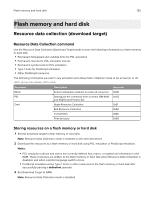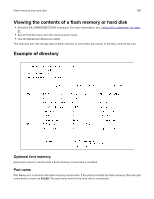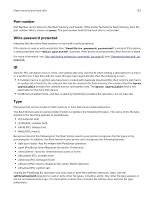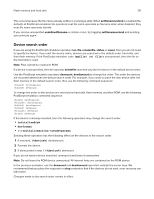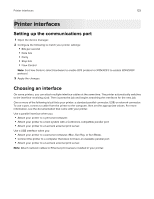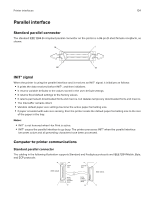Lexmark MB2236 Printer Languages and Interfaces Technical Reference - Page 130
File name extensions, flash%myfile w file, disk%iconimage w file dup
 |
View all Lexmark MB2236 manuals
Add to My Manuals
Save this manual to your list of manuals |
Page 130 highlights
Flash memory and hard disk 130 File name extensions By default, all files referenced when using the PostScript emulation file operators are given a .data extension. For example, if the following PostScript emulation command occurs, (%flash%myfile) (w) file the file myfile.data is opened on the flash memory. The .data extension is added for the following reasons: • Enable the Print Directory feature to identify files as PostScript emulation data files. • Ensure the integrity of files, such as resource collection files and demonstration files. It is sometimes necessary to access files by their real name through PostScript emulation. For example, you may want to remove old versions of PCL language resource collection fonts (without formatting the entire device). To do this, use the PostScript emulation setfilenameextend operator. This operator is in the statusdict dictionary. The value of this operator adds the extension .data to all file names referenced when using PostScript emulation file operators. To prevent the .data extension from being added, issue the following PostScript emulation command: statusdict begin false setfilenameextend end To add the .data extension automatically again, issue: statusdict begin true setfilenameextend end The following example shows how to remove a file for the font myfont from the disk. The PostScript emulation resource collection file name is myfont.type1. The PostScript emulation command to remove the file is: statusdict begin false setfilenameextend (%disk%myfont.type1) deletefile true setfilenameextend end For other file types, see "Type" on page 127. Note: Enable setfilenameextend when possible after you disable it. For example, the following PostScript emulation commands generate an undefinedfilename error: (%disk%iconimage) (w) file dup (0f0606060686c6ff) writestring closefile statusdict begin false setfilenameextend end (%disk%iconimage) (r) file %%[ Error: undefinedfilename; OffendingCommand: file ]%%