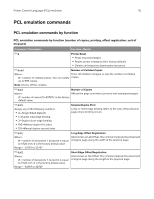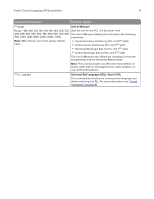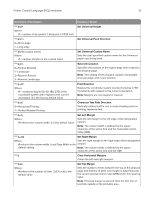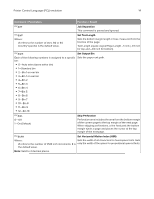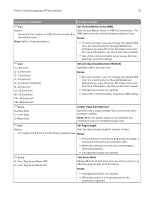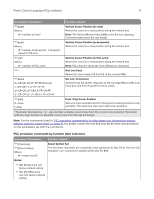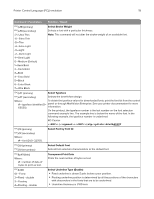Lexmark MB2236 Printer Languages and Interfaces Technical Reference - Page 14
Job Separation, Set Text Length, Set Output Bin, Skip Perforation, Set Horizontal Motion Index HMI
 |
View all Lexmark MB2236 manuals
Add to My Manuals
Save this manual to your list of manuals |
Page 14 highlights
Printer Control Language (PCL) emulation 14 Command / Parameters Function / Result ESC&l1T Job Separation This command is parsed and ignored. ESC&l#F Where: # refers to the number of lines. 60 or 64 (country‑specific) is the default value. Set Text Length Sets the bottom margin length in lines, measured from the first line of the page. Text Length equals Logical Page Length -1 inch (-1/2 inch for top and -1/2 inch for bottom). ESC&l#G Each of the following numbers is assigned to a specific bin: • 0-Auto select (uses active bin) • 1-Standard bin • 2-Bin 1 or rear bin • 3-Bin 1 or rear bin • 4-Bin 2 • 5-Bin 3 • 6-Bin 4 • 7-Bin 5 • 8-Bin 6 • 9-Bin 7 • 10-Bin 8 • 11-Bin 9 • 12-Bin 10 Set Output Bin Sets the paper exit path. ESC&l#L 0-Off 1-On (Default) Skip Perforation Perforation area includes the area from the bottom margin of the current page to the top margin of the next page. When skipping perforations, a line feed past the bottom margin ejects a page and places the cursor at the top margin of the next page. ESC&k#H Set Horizontal Motion Index (HMI) Where: Sets the width of all characters for fixed-space fonts. Sets # refers to the number of 1/120 inch increments. 8 is only the width of the space for proportional spaced fonts. the default value. Note: Valid to 4 decimal places.