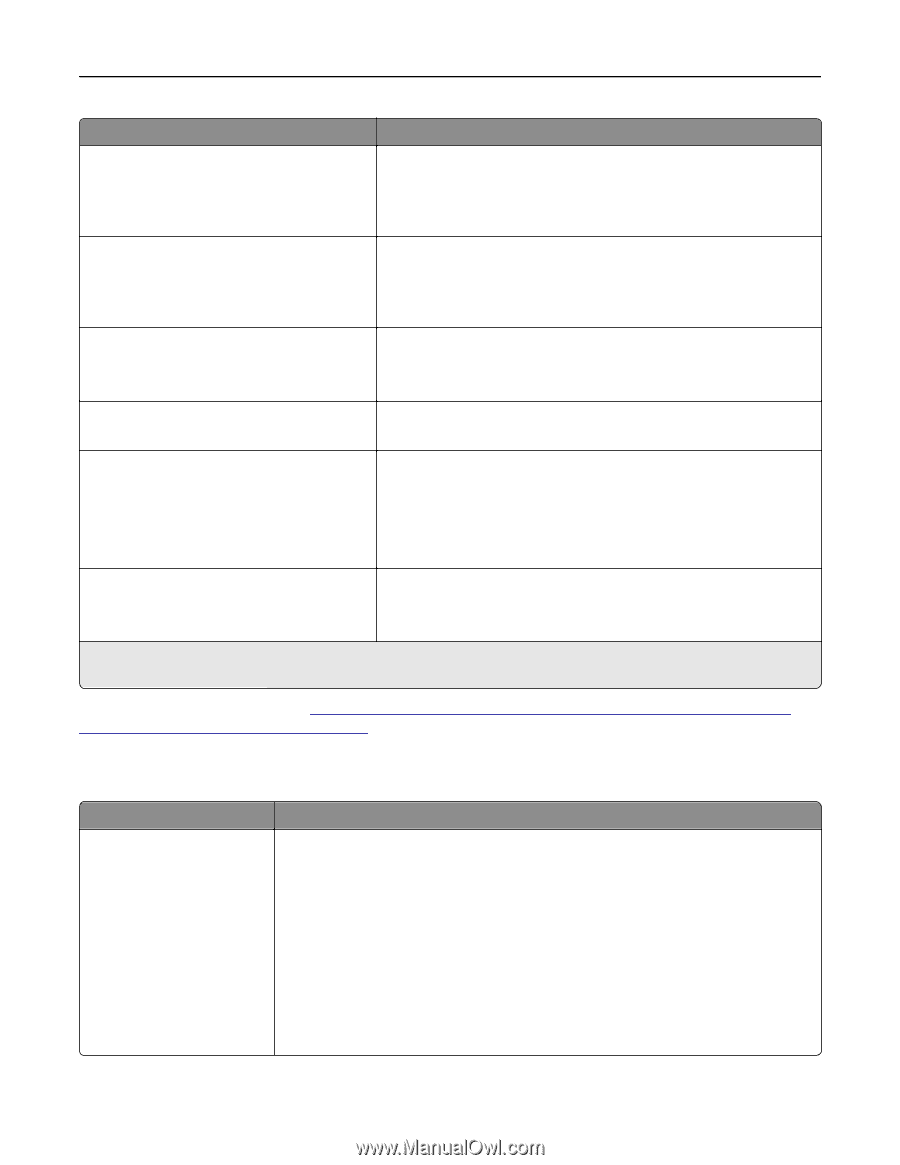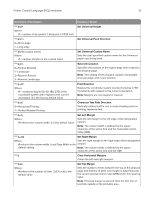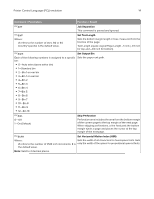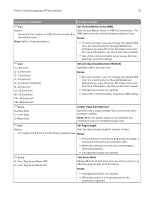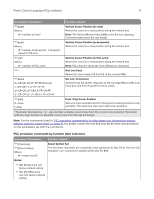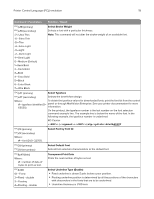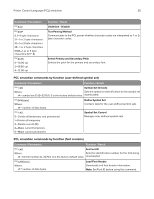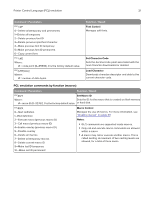Lexmark MB2236 Printer Languages and Interfaces Technical Reference - Page 17
PCL emulation commands by function font selection, Vertical Cursor Position in PCL units
 |
View all Lexmark MB2236 manuals
Add to My Manuals
Save this manual to your list of manuals |
Page 17 highlights
Printer Control Language (PCL) emulation 17 Command / Parameters Function / Result ESC&a#R Where: # = number of rows1. Vertical Cursor Position (in rows) Moves the cursor to a new position along the vertical axis. Note: The Vertical Motion Index (VMI) or the Set Line Spacing Command determines the row height. ESC&a#V Where: # = number of decipoints1. 1 decipoint equals 1/720 inch. Vertical Cursor Position (in decipoints) Moves the cursor to a new position along the vertical axis. ESC*p#Y Where: # = number of PCL units1. Vertical Cursor Position (in PCL units) Moves the cursor to a new position along the vertical axis. Note: PCL units are set by the Unit of Measure command. ESC= Half Line-Feed Moves the cursor down 1/2 line (1/2 of the current VMI). ESC&k#G 0-CR=CR, LF=LF, FF=FF (Default) 1-CR=CR+LF, LF=LF, FF=FF 2-CR=CR, LF=CR+LF, FF=CR+FF 3-CR=CR+LF, LF=CR+LF, FF=CR+FF Set Line Termination Controls how the printer responds to the Carriage Return (CR), Line Feed (LF), and Form Feed (FF) control codes. ESC&f#S 0-Push 1-Pop Push / Pop Cursor Position Sets up a cursor position stack for storing and recalling various cursor positions. The stack can store up to 20 cursor positions. 1 Parameter preceded by + or - sign denotes a relative cursor move from the current cursor position. Parameter without a sign denotes an absolute cursor move from the top left margin. Note: For the commands listed in "PCL emulation commands by function (page size, dimensions, source, margins, spacing, output bins)" on page 12, the printer selects the font that best fits the font selected based on the parameters set with the commands. PCL emulation commands by function (font selection) Command / Parameters Function / Result ESC(# (primary) ESC)# (secondary) Where: # = symbol set ID. Select Symbol Set The line-draw characters are contained in the symbol set ID 10U, PC-8. The non-U.S. characters are contained in symbol set ID 12U, PC-850. Notes: • 10U (PC-8) is the U.S. factory default setting. • 12U (PC-850) is the non‑U.S. factory default setting.