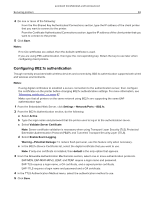Lexmark MB2442 Embedded Web Server Administrator s Guide - Page 27
Configuring the fax server
 |
View all Lexmark MB2442 manuals
Add to My Manuals
Save this manual to your list of manuals |
Page 27 highlights
Lexmark Confidential until announced Faxing 27 3 Click Save. Configuring the fax server General Fax Settings 1 From the Embedded Web Server, click Settings > Fax > Fax Server Setup > General Fax Settings. 2 Configure the settings. • To Format-Specify a fax recipient. • Reply Address-Specify a reply address for sending fax. • Subject-Specify the fax subject. • Message-Specify the fax message. • Enable analog receive-Set the printer to receive analog faxes. 3 Click Save. Fax Server E‑mail Settings 1 From the Embedded Web Server, click Settings > Fax > Fax Server Setup > Fax Server E‑mail Settings. 2 Configure the settings. Note: Some settings are available only in some printer models. • Primary SMTP Gateway-Type the IP address or host name of the primary SMTP server for sending e- mail. • Primary SMTP Gateway Port-Enter the port number of the primary SMTP server. • Secondary SMTP Gateway-Type the server IP address or host name of your secondary or backup SMTP server. • Secondary SMTP Gateway Port-Enter the server port number of your secondary or backup SMTP server. • SMTP Timeout-Set the time before the printer times out when the SMTP server does not respond. • Reply Address-Specify a reply address for sending fax. • Always use SMTP default Reply Address-Specify the SMTP reply address for sending fax. • Use SSL/TLS-Specify whether to send fax using an encrypted link. • Require Trusted Certificate-Require a trusted certificate when accessing the SMTP server. • SMTP Server Authentication-Set the authentication type for the SMTP server. • Device‑Initiated E‑mail-Specify whether credentials are required for device‑initiated e‑mail. • User‑Initiated E‑mail-Specify whether credentials are required for user‑initiated e‑mail. • Use Active Directory Device Credentials-Enable user credentials and group designations to connect to the SMTP server. • Device Userid-Specify the user ID to connect to the SMTP server. • Device Password-Specify the password to connect to the SMTP server. • Kerberos 5 REALM-Specify the realm for the Kerberos 5 authentication protocol. • NTLM Domain-Specify the domain name for the NTLM security protocol.