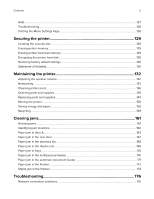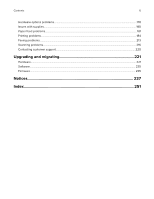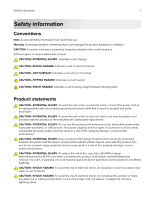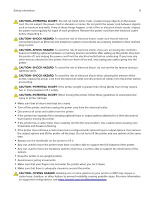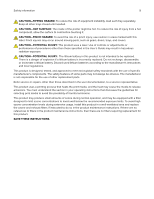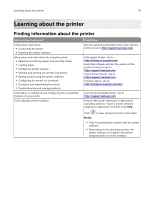Help
.....................................................................................................................................................................
127
Troubleshooting
...............................................................................................................................................
128
Printing the Menu Settings Page
.................................................................................................................
128
Securing the printer
..................................................................................
129
Locating the security slot
...............................................................................................................................
129
Erasing printer memory
..................................................................................................................................
129
Erasing printer hard disk memory
...............................................................................................................
129
Encrypting the printer hard disk
...................................................................................................................
130
Restoring factory default settings
................................................................................................................
130
Statement of Volatility
.....................................................................................................................................
130
Maintaining the printer
.............................................................................
132
Adjusting the speaker volume
......................................................................................................................
132
Networking
........................................................................................................................................................
133
Cleaning printer parts
.....................................................................................................................................
136
Ordering parts and supplies
.........................................................................................................................
139
Replacing parts and supplies
........................................................................................................................
143
Moving the printer
...........................................................................................................................................
158
Saving energy and paper
..............................................................................................................................
158
Recycling
............................................................................................................................................................
159
Clearing jams
..............................................................................................
161
Avoiding jams
....................................................................................................................................................
161
Identifying jam locations
................................................................................................................................
162
Paper jam in door A
.........................................................................................................................................
163
Paper jam in the rear door
.............................................................................................................................
167
Paper jam in the standard bin
.......................................................................................................................
168
Paper jam in the duplex unit
.........................................................................................................................
169
Paper jam in trays
.............................................................................................................................................
170
Paper jam in the multipurpose feeder
........................................................................................................
170
Paper jam in the automatic document feeder
...........................................................................................
171
Paper jam in the finisher
.................................................................................................................................
172
Staple jam in the finisher
................................................................................................................................
174
Troubleshooting
........................................................................................
176
Network connection problems
.....................................................................................................................
176
Contents
5