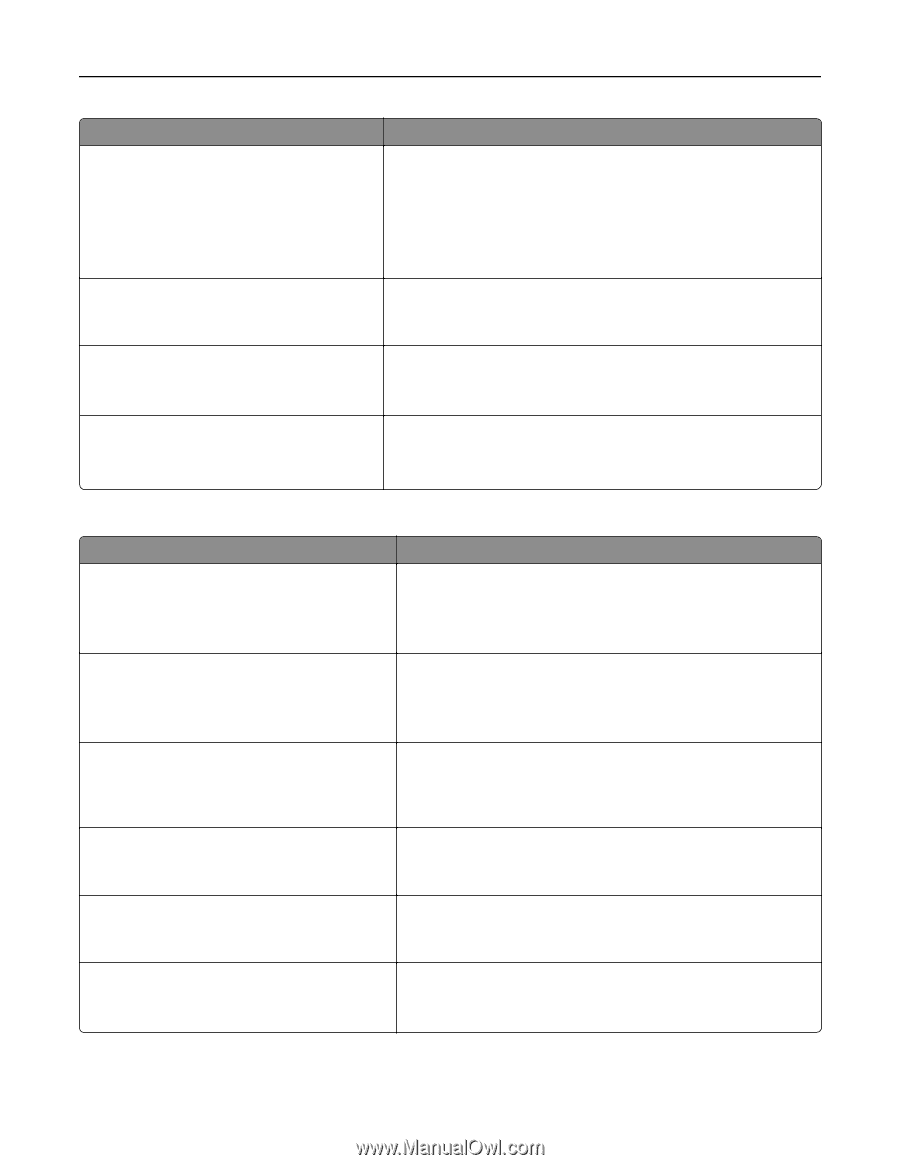Lexmark MC3224 Printer Languages and Interfaces Technical Reference - Page 30
PCL emulation commands by function picture frame, Picture Frame Vertical Size in Decipoints
 |
View all Lexmark MC3224 manuals
Add to My Manuals
Save this manual to your list of manuals |
Page 30 highlights
Printer Control Language (PCL) emulation 30 Command / Parameters Function / Result ESC*s#I Inquire Status Readback Entity 0-Font 1-Macro Returns the requested information set by Set Status Readback Location Type and Set Status Readback Location Unit. 2-User-defined pattern 3-Symbol set (for unbound scalable fonts) 4-Font extended ESC*s1M Free Space Returns the total available memory and the largest available block of memory. ESC&r#F 0-Flush all complete pages 1-Flush all pages Flush All Pages Holds print jobs in the print buffer until the current job finishes printing. ESC*s#X -32767 to 32767 Default = 0 Echo Returns # back to host computer. PCL emulation commands by function (picture frame) Command / Parameters ESC*c#X Where: # = number of decipoints (0 to 32767). 1 decipoint equals 1/720 inch. ESC*c#Y Where: # = number of decipoints (0 to 32767). 1 decipoint equals 1/720 inch. ESC*c0T 0-Set Anchor Point to Cursor Position ESC*c#K Size in inches: 0 to 32767 ESC*c#L Size in inches: 0 to 32767 ESC%#B 0-Use previous GL/2 pen position 1-Use current PCL cursor position Function / Result Picture Frame Horizontal Size (in Decipoints) Specifies the horizontal dimension of the picture frame used when printing a GL/2 plot. Picture Frame Vertical Size (in Decipoints) Specifies the vertical dimension of the picture frame used when printing a GL/2 plot. Set Picture Frame Anchor Point Sets the position of the picture frame anchor point to the cursor position. The picture frame anchor point defines the location of the upper left corner of the picture frame. GL/2 Horizontal Plot Size Specifies the horizontal scaling factor used when importing an image into the picture frame. GL/2 Vertical Plot Size Specifies the vertical scaling factor used when importing an image into the picture frame. Enter GL/2 Language Exits PCL emulation and uses GL/2 commands to print.