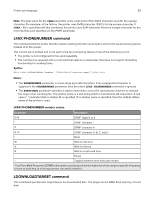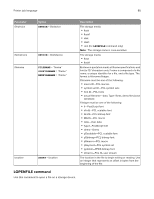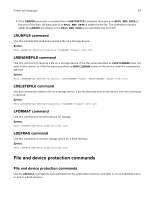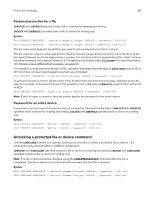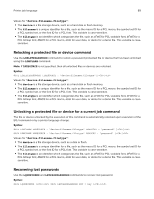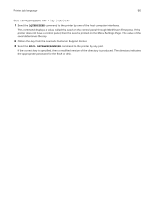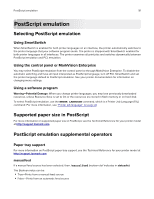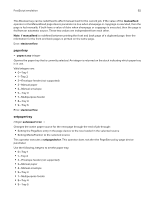Lexmark MC3224 Printer Languages and Interfaces Technical Reference - Page 88
Unlocking a protected file or device command, Password protection for a file
 |
View all Lexmark MC3224 manuals
Add to My Manuals
Save this manual to your list of manuals |
Page 88 highlights
Printer job language 88 Password protection for a file LRWLOCK with DEFAULT specified locks a file or device for reading and writing. LWLOCK with DEFAULT specified locks a file or device for writing only. Syntax: @PJL DEFAULT LRESOURCE : "device:filename.filetype" LRWLOCK = "password" [] @PJL DEFAULT LRESOURCE : "device:filename.filetype" LWLOCK = "password" [] The file name used depends on whether you want to put a password on a font or a macro. The file name for a font is a five-digit ID from the print directory page (add zeros to the left of the ID to fill the five digits) followed by a three-digit instance number. The first time a font is downloaded after a flash memory has been formatted, the instance number is 0. File types are described under filename. For more information, see "Printer‑unique LRESOURCE variables" on page 55. For example, to write password protect a PCL emulation bitmapped font (file type of p5bitmap) with an ID of 127, which has not been downloaded since flash was formatted: @PJL DEFAULT LRESOURCE: "flash:00127000.p5bitmap" LWLOCK = "password" [] To password protect a macro, the file name is the ID taken from the print directory page, followed by the file type. For example, to password protect a PCL emulation macro (file type is p5macro) saved to flash with an ID of 1023: @PJL DEFAULT LRESOURCE: "flash:1023.p5macro LRWLOCK = "password" [] Note: If the file name is incorrect, then the printer applies the password to the entire device. Password for an entire device If you want to set a password for a device, not just a single file, then omit the file name. LRWLOCK with DEFAULT specified locks a device for reading and writing. LWLOCK with DEFAULT specified locks a device for writing only. Syntax: @PJL DEFAULT LRESOURCE: "device:" LRWLOCK = "password" [] @PJL DEFAULT LRESOURCE: "device:" LWLOCK = "password" [] Unlocking a protected file or device command Use the LDECLARE command to specify a password to access or unlock a protected file or device. This command is only allowed within a JOB/EOJ combination. LRWLOCK with LDECLARE specified unlocks a file or device for reading and writing. LWLOCK with LDECLARE specified unlocks a file or device for writing only. Note: The file or device must be relocked using the LDELETEPASSWORD command after the job is completed. The file or device is not automatically relocked with the EOJ command. Syntax: @PJL LDECLARE LRESOURCE : "device:filename.filetype" LRWLOCK = "password" [] @PJL LDECLARE LRESOURCE : "device:filename.filetype" LWLOCK = "password" []