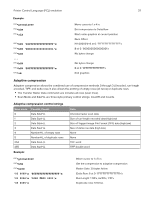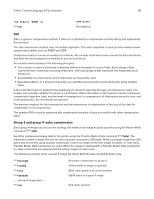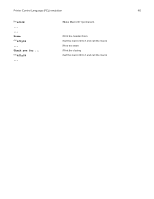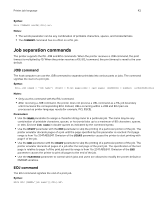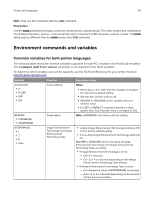Lexmark MC3224 Printer Languages and Interfaces Technical Reference - Page 39
Creating macros, Additional compression modes
 |
View all Lexmark MC3224 manuals
Add to My Manuals
Save this manual to your list of manuals |
Page 39 highlights
Printer Control Language (PCL) emulation 39 All lines of data must be the same length. If they are not, then add zeroes (0) to attain the same length. Note: If the uncompressed image extends beyond the logical page dimensions or beyond the raster width specified in the Raster Width command (ESC*r#S), then the image is clipped at print time. Additional compression modes When the compression mode is 1008 (Lexmark adaptive), TIFF word and double-word can be printed using compression scan modes 254 and 255 respectively. This compression method sends a raster image as a block of raster data. Creating macros 1 Assign an ID number for the macro. Note: If the number is identical to an existing macro ID in RAM, then the old macro is deleted when you specify the Macro Control Start Definition. 2 Start the macro definition. 3 Send the macro contents. 4 Stop the macro definition. Note: Define each macro separately. Example: This example creates a macro to print the Wigit Corp. logo, and then calls the logo macro in the body of a letter. ESC&f1Y ESC&f0X ESC&a+72H ESC(8U ESC(s1p18v0s3b4101T W ESC&a-21.6H ESC(s12v1S igit ESC&a+72H ESC(s18v0S C ESC(s12v1S orp. ESC&a+72H ESC&f1X |Set the macro ID to 1 |Start the macro definition |Relative move right 1/10 inch (+72/720th) |Select Roman-8 symbol set |Select CG Times 18 point bold |Print W |Relative move left 0.03 inch |Select (CG Times) 12 point (bold) italic |Print igit |Relative move right 1/10 inch |Select 18 point and turn off italic |Print C |Select 12 point italic |Print orp. |Relative move right 1/10 inch |End of macro definition