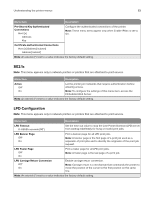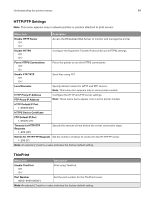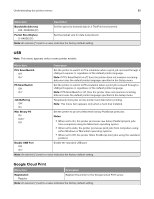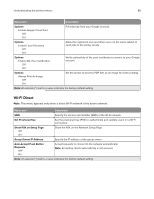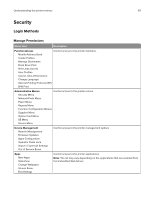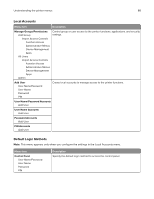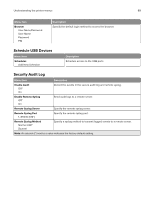Lexmark MS725 Users Guide PDF - Page 88
Local Accounts, Default Login Methods, Manage Groups/Permissions, Add User
 |
View all Lexmark MS725 manuals
Add to My Manuals
Save this manual to your list of manuals |
Page 88 highlights
Understanding the printer menus 88 Local Accounts Menu item Description Manage Groups/Permissions Add Group Import Access Controls Function Access Administrative Menus Device Management Apps All Users Import Access Controls Function Access Administrative Menus Device Management Apps Admin Control group or user access to the printer functions, applications, and security settings. Add User User Name/Password User Name Password PIN Create local accounts to manage access to the printer functions. User Name/Password Accounts Add User User Name Accounts Add User Password Accounts Add User PIN Accounts Add User Default Login Methods Note: This menu appears only when you configure the settings in the Local Accounts menu. Menu item Control Panel User Name/Password User Name Password PIN Description Specify the default login method to access the control panel.