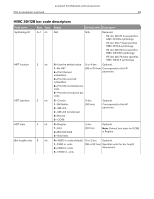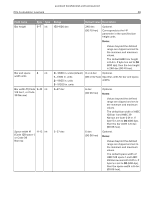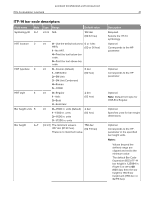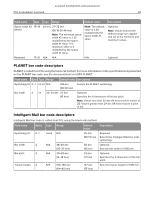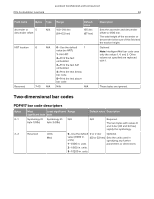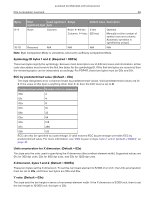Lexmark MX321 Forms and Bar Code Card P4.2 Technical Reference - Page 44
Two-dimensional bar codes, Field name, Bytes, Range, Default, value, Description, significant byte
 |
View all Lexmark MX321 manuals
Add to My Manuals
Save this manual to your list of manuals |
Page 44 highlights
Lexmark Confidential until announced PCL 5 emulation: Lexmark 44 Field name Bytes Type Range Ascender or 5 descender offset N/A 100-210 dec (64-D2 hex) Default value 135 dec (87 hex) HRT location Reserved 6 N/A 7-15 N/A 0-Use the default 1 value (no HRT). 1-No HRT. 2-Print the text embedded. 3-Print the text half embedded. 4-Print the text below bar code. 5-Print the text above bar code. N/A N/A Description Sets the ascender and descender offset to 1/100 mm. The total height of the ascender or descender is the sum of this field and the tracker height. Optional. Note: Intelligent Mail bar code uses only the values 1, 4, and 5. Other values not specified are replaced with 1. These bytes are ignored. Two-dimensional bar codes PDF417 bar code descriptors Bytes 0-1 2-3 Most Least significant Range significant byte byte Default value Description Symbology ID Symbology ID N/A byte 1 (00x) byte 2 (03x) N/A Required. The two bytes with values 0 and 3 dec (00 and 03 hex) signify the symbology. Reserved Units Maxi 0-Use the default 0 or 2 dec Optional. value (1/600 in. units). (00 or 02 hex) Sets the units used in specifying any further 1-1/300 in. units. parameters or dimensions. 2-1/600 in. units. 3-1/1200 in. units.