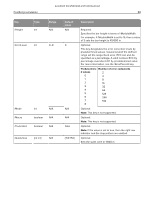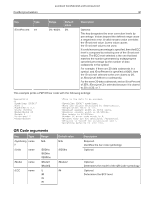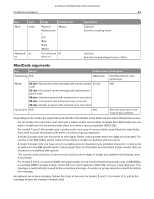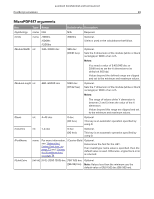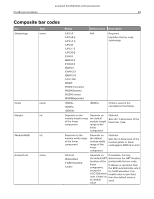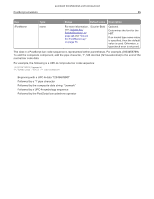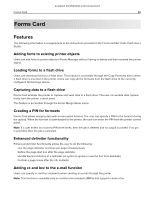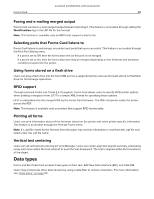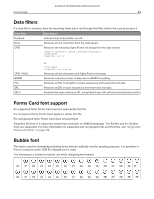Lexmark MX321 Forms and Bar Code Card P4.2 Technical Reference - Page 84
Lexmark MX321 Manual
 |
View all Lexmark MX321 manuals
Add to My Manuals
Save this manual to your list of manuals |
Page 84 highlights
Lexmark Confidential until announced PostScript emulation 84 Composite bar codes Key /Symbology Type name /Units /Height name int /ModuleWidth int /EmbedText name Range Default value Description /UPC‑A N/A /UPC‑A‑2 /UPC‑A‑5 /UPC‑E /UPC‑E‑2 /UPC‑E‑5 /EAN‑8 /EAN‑8‑2 /EAN‑8‑5 /EAN‑13 /EAN‑13‑2 /EAN‑13‑5 /UCC‑128 /RSS14 /RSS14Truncated /RSS14Stacked /RSS14Limited /RSS14Expanded Required. Identifies the bar code symbology. /300ths /600ths /1200ths /600ths /Units is used in the calculations that follow. Depends on the Depends on module height range the default of the linear module height component range of the linear component Optional. Sets the Y dimension of the linear bar code. Depends on the module width range of the linear component Depends on the default module width range of the linear component Optional. Sets the X dimension of the module (white or black rectangle) in 100th of an inch. /NoText /Embedded /HalfEmbedded /Under Depends on If available, this key the default HRT determines the HRT location location of the printed with the bar code. linear If /Above is specified, then component, the BCE automatically sets it except for to /HalfEmbedded. If an UCC‑128 which invalid value is specified, uses /Under as then the default value is its default used. value