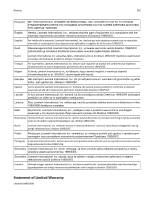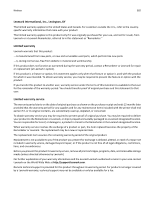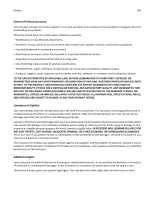Lexmark MX6500e User's Guide - Page 386
using Push Button Configuration, Custom Bin Names menu
 |
View all Lexmark MX6500e manuals
Add to My Manuals
Save this manual to your list of manuals |
Page 386 highlights
Index 386 Close flatbed cover and load originals if restarting job [2yy.xx] 298 Close front door 298 Close top access cover 299 collate copy options 115 collating copies 111 Complex page, some data may not have printed [39] 299 compressed images appear on prints 333 confidential data information on securing 246 confidential jobs modifying print settings 104 confidential print jobs 102 printing from a Macintosh computer 103 printing from Windows 103 Confidential Print menu 185 Configuration change, some held jobs were not restored [57] 299 configuration information wireless network 59 configurations printer 11 Configure MP menu 156 configuring supply notifications, imaging unit 271 supply notifications, maintenance kit 271 supply notifications, toner cartridge 271 configuring e‑mail settings 117 configuring port settings 62 configuring supply notifications 271 connecting the scanner and the printer 29 connecting to a wireless network using PIN (Personal Identification Number) method 61 using Push Button Configuration method 61 using the Embedded Web Server 62 using wireless setup wizard 60 connecting to distinctive ring service 137 conservation settings brightness, adjusting 241 conserving supplies 238 Eco‑Mode 239 Quiet Mode 239 Sleep mode 240 conserving supplies 238 contacting customer support 367 content e‑mail settings 122 content source e‑mail settings 122 fax options 145 content type e‑mail settings 122 fax options 145 control panel, scanner 14 indicator light 15 Sleep button light 15 copies copy options 115 copy job, canceling using the ADF 114 using the scanner glass 114 copy options advanced options 116 collate 115 copies 115 darkness 115 Save As Shortcut 116 sides (duplex) 115 copy quality adjusting 110 copy screen content source 115 content type 115 options 114, 115 Copy Settings menu 198 copy troubleshooting copier does not respond 351 partial document or photo copies 351 poor copy quality 352 poor scanned image quality 362 scanner unit does not close 354, 364 copying adding an overlay message 113 adjusting quality 110 canceling a copy job 114 collating copies 111 custom job 112 different paper sizes 109 enlarging 110 inserting a header or footer 113 multiple pages on one sheet 112 on both sides of the paper (duplexing) 109 on letterhead 108 on transparencies 107 photos 107 placing separator sheets between copies 111 quick copy 106 reducing 110 selecting a tray 108 to a different size 108 using the ADF 106 using the scanner glass 107 copying different paper sizes 109 copying multiple pages on one sheet 112 copying on both sides of the paper (duplexing) 109 copying on letterhead 108 copying on transparencies 107 copying photos 107 copying to a different size 108 creating custom copy job 112 creating a fax destination shortcut using the Embedded Web Server 141 creating an FTP shortcut using the Embedded Web Server 148 Custom Bin Names menu 166 Custom Names menu 165 custom paper type name assigning 87 creating 87 Custom Scan Sizes menu 166 Custom Type [x] changing name 87 Custom Types menu 165 customer support contacting 367 D darkness copy options 115 e‑mail options 122 fax options 145 scan options 153 date and time, fax setting 137