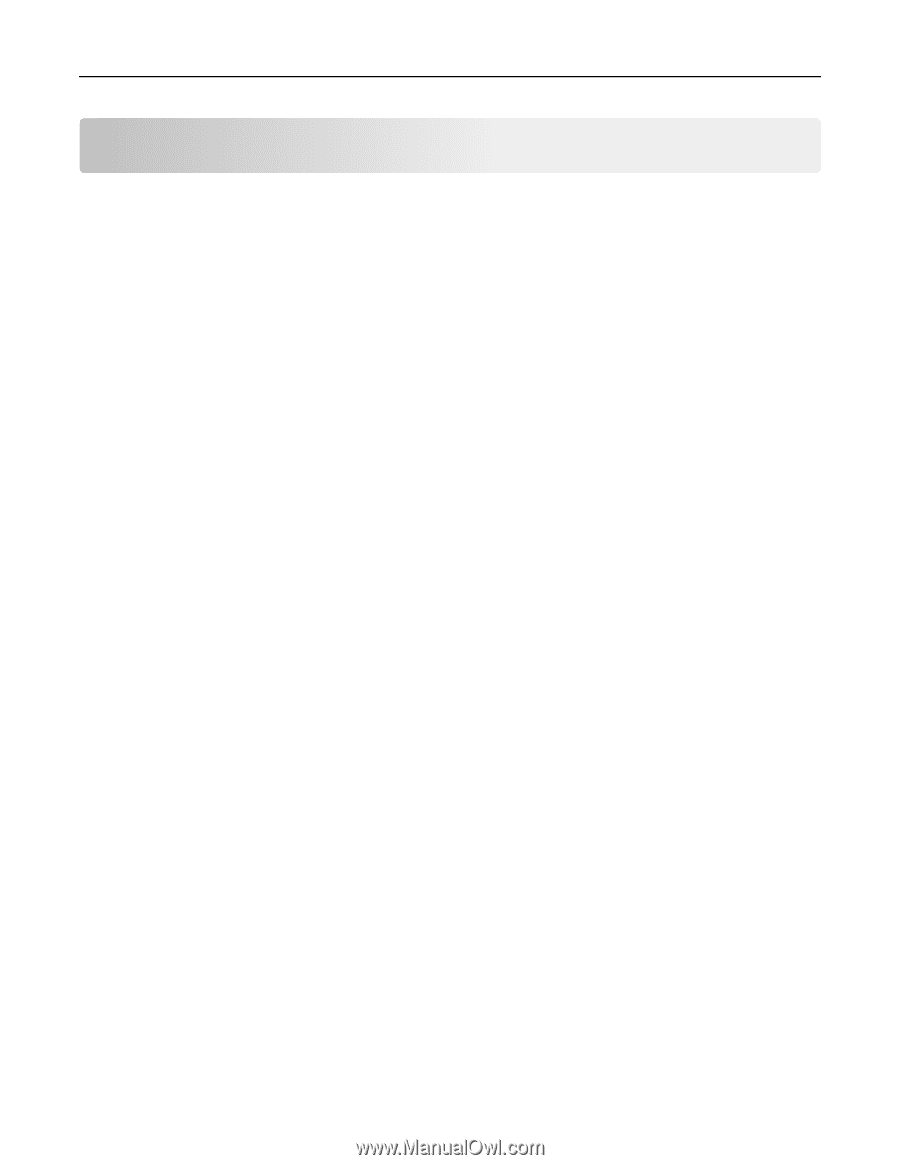Lexmark MX826 Forms and Bar Code Card P4.4 Users Guide - Page 28
Forms and Bar Code Card, installing Visual Bar Code
 |
View all Lexmark MX826 manuals
Add to My Manuals
Save this manual to your list of manuals |
Page 28 highlights
Index 28 Index B bar code generating data 13 generating, troubleshooting 23 bar code menu alternate escape character 16 escape character 16 bar code options features 4 bar codes composite 6 font‑based 6 one‑dimensional 6 supported 6 two‑dimensional 6 bar codes do not print as expected 22 C cannot add new forms 22 cannot fax or e‑mail merged output 21 cannot generate bar codes using PCL emulation printer drivers 23 cannot see complete list of supported forms 22 capturing raw data for mapping 17 characters appear as boxes in PDFs viewed with Acrobat Reader 21 D data filters are not working 22 data mapping capturing raw data 17 E emission notices 25 F flash drive printing forms from 17 flash memory is full 22 font limitations 18 fonts limitations 18 mismatch in Forms Composer and printed forms 20 supported 10 form did not merge 21 form is printed in plain text 21 forms identifying version 17 printing from a flash drive 17 storing 16 Forms and Bar Code Card identifying forms version 17 Forms Card menu copy formset 14 error page print 14 local port timeout 14 merge mode 14 network filters 14 network port 14 print all forms 14 USB filters 14 USB port 14 Forms Composer font mismatch, troubleshooting 20 overview 14 Forms Manager cannot detect printer, troubleshooting 19 capturing raw data for mapping 17 overview 14 setting printer to Data Capture mode 17 Forms Manager cannot detect the printer 19 forms options features 4 forms overview 14 G generating bar code data 13 I installing SAP device types 12 installing Visual Bar Code Designer 13 international fonts do not print as expected 19 M menu bar code 16 Forms Card 14 merged output cannot fax or e‑mail, troubleshooting 21 mismatched fonts in Forms Composer and on printed forms 20 modifying device types format and default settings 12 N notices 25, 26 O options features bar codes 4 forms 4 overview forms 14 Forms and Bar Code Card 4 Forms Composer 14 Forms Manager 14 P PDFs problems with 21 printed bar code is unreadable 23 printer does not respond after installation 19 printer models supported 4 printing forms from a flash drive 17 S SAP installing device types 12 SAP device types installing 12 modifying format 12 modifying settings 12 storing forms on the printer 16 supported bar codes 6