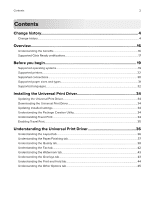Contents
Change history
..............................................................................................
4
Change history
.....................................................................................................................................................
4
Overview
.......................................................................................................
16
Understanding the benefits
.............................................................................................................................
16
Supported Citrix Ready certifications
............................................................................................................
17
Before you begin
.........................................................................................
19
Supported operating systems
.........................................................................................................................
19
Supported printers
............................................................................................................................................
22
Supported connections
...................................................................................................................................
30
Supported paper sizes and types
..................................................................................................................
31
Supported languages
.......................................................................................................................................
32
Installing the Universal Print Driver
.........................................................
34
Updating the Universal Print Driver
..............................................................................................................
34
Downloading the Universal Print Driver
......................................................................................................
34
Updating installed settings
.............................................................................................................................
34
Understanding the Package Creation Utility
..............................................................................................
34
Understanding Travel Print
.............................................................................................................................
34
Enabling Travel Print
.........................................................................................................................................
35
Understanding the Universal Print Driver
...............................................
36
Understanding the Layout tab
.......................................................................................................................
36
Understanding the Paper/Finishing tab
.......................................................................................................
37
Understanding the Quality tab
.......................................................................................................................
38
Understanding the Fax tab
.............................................................................................................................
42
Understanding the Watermark tab
................................................................................................................
43
Understanding the Overlays tab
...................................................................................................................
43
Understanding the Print and Hold tab
.........................................................................................................
44
Understanding the Other Options tab
.........................................................................................................
45
Contents
2