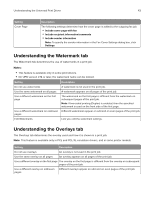Lexmark MX826 Universal Print Driver Version 2.0 White Paper - Page 47
Frequently asked questions, What is a version number?
 |
View all Lexmark MX826 manuals
Add to My Manuals
Save this manual to your list of manuals |
Page 47 highlights
Frequently asked questions 47 Frequently asked questions What are the benefits of using the UPD? The main benefit is the amount of time saved in deploying and administering a large fleet of printers. The UPD can be used to print to multiple devices and minimize the number of drivers in the network environment. Does the UPD support Plug'n'Play with devices? Plug'n'Play is available on all supported devices. For a list of supported devices, see "Supported printers" on page 22. Is the UPD Microsoft certified? The UPD version 2 for Microsoft Windows Vista operating system or later is certified for all Windows operating systems for which Microsoft offers certification programs. Is Point and Print available with this driver? Point and Print works the same way with the UPD as with any other product‑specific driver. What is a version number? A version number is a unique number or set of numbers assigned to a specific release of a program, file, firmware, hardware, driver, or software. What is the UPD version numbering format? The UPD version number is divided into sets of numbers, separated by decimal points. UPD version 2.6.0.0 and later versioning schema For example, x.y.xy.yy where: x is the major version. y is the minor version. xy is the revision of the minor version. yy is the private version. Part Description Major version The primary level of the UPD release. It increments when there are major functional and architectural updates. Minor version The secondary level of the UPD release. It increments when there are minor functional updates.